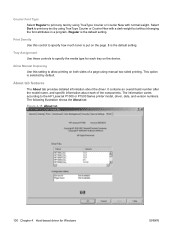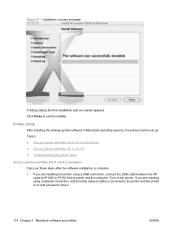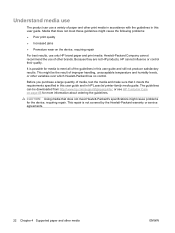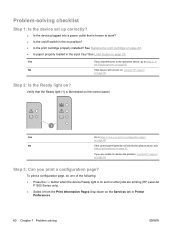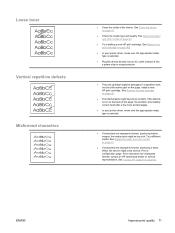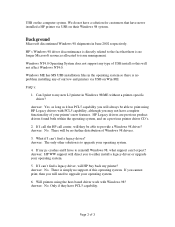HP P1005 - LaserJet B/W Laser Printer Support and Manuals
Get Help and Manuals for this Hewlett-Packard item

Most Recent HP P1005 Questions
Hp 1000 Driver Can Support 1005
(Posted by Hwawil 9 years ago)
How To Control Ink Level Of Hp Laserjet P1002
(Posted by Govertra 9 years ago)
What Is The Ip Address For Hp Laser Jetink P1005
(Posted by comtony22 9 years ago)
How To Open Hp P1005 Printer
(Posted by Sarkuna 9 years ago)
How To Change Laserjet P1005 Firmware
(Posted by jtram 9 years ago)
HP P1005 Videos
Popular HP P1005 Manual Pages
HP P1005 Reviews
We have not received any reviews for HP yet.