HP P1005 Support Question
Find answers below for this question about HP P1005 - LaserJet B/W Laser Printer.Need a HP P1005 manual? We have 18 online manuals for this item!
Question posted by comtony22 on August 7th, 2014
What Is The Ip Address For Hp Laser Jetink P1005
The person who posted this question about this HP product did not include a detailed explanation. Please use the "Request More Information" button to the right if more details would help you to answer this question.
Current Answers
There are currently no answers that have been posted for this question.
Be the first to post an answer! Remember that you can earn up to 1,100 points for every answer you submit. The better the quality of your answer, the better chance it has to be accepted.
Be the first to post an answer! Remember that you can earn up to 1,100 points for every answer you submit. The better the quality of your answer, the better chance it has to be accepted.
Related HP P1005 Manual Pages
HP LaserJet P1000 and P1500 Series - Fill Paper Trays - Page 2


Adjust trays for short media (HP LaserJet P1002/P1003/P1004/P1005 only)
If you are printing on the left side of the media input area.
2 Attach the tool to the adjustable media guide.
3 Insert the media into the device until it back in the storage slot.
2 www.hp.com HP LaserJet P1000 and P1500 Series - Maintenance
How...
HP LaserJet P1000 and P1500 Series - Software Technical Reference - Page 11


..., front view 4 Figure 1-2 HP LaserJet P1000 Series, back view 4 Figure 1-3 HP LaserJet P1500 Series, front view 5 Figure 1-4 HP LaserJet P1500 Series, back view 5 Figure 2-1 Getting Started Guide - Welcome screen 18 Figure 2-2 HP EWS - Supplies Status page ...22 Figure 2-5 HP EWS - Select Your Connection screen 36 Figure 3-3 Driver Installation - Identify Printer screen 40 Figure...
HP LaserJet P1000 and P1500 Series - Software Technical Reference - Page 34


... do not have access to the network, open a Web browser, and type the IP address for the device in the address bar. To open the HP EWS, connect the device to the HP EWS. NOTE: If the HP LaserJet P1000 or P1500 Series printer is a Web-based application that allows users to access and print detailed information regarding...
HP LaserJet P1000 and P1500 Series - Software Technical Reference - Page 44
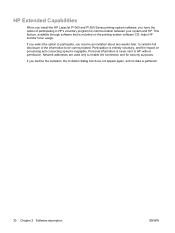
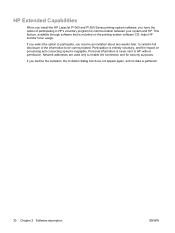
...software that is never sent to HP without permission.
HP Extended Capabilities
When you install the HP LaserJet P1000 and P1500 Series printing-system ...HP. Personal information is included on processing and connecting speed is gathered.
30 Chapter 2 Software description
ENWW It contains full disclosure of participating in HP's voluntary program for security purposes. Network addresses...
HP LaserJet P1000 and P1500 Series - Software Technical Reference - Page 53


... box (Step 8) if you to the Exit Setup dialog box (Step 18).
STEP 6 Back returns you select the HP LaserJet P1005, HP LaserJet P1006 or HP LaserJet P1505, or to the Printer Connections dialog box (Step 7). Next takes you to the Setup Settings dialog box (Step 17) if you to the End User License Agreement dialog box (...
HP LaserJet P1000 and P1500 Series - Software Technical Reference - Page 58


... 3-12 Driver Installation - Back returns you to the Printer Found dialog box (Step 11) if a valid Hardware Address, IP Address, or IP Hostname is inserted and the computer can communicate with the printer, or to the Printer Not Found dialog box (Step 10) if an invalid Hardware Address, IP Address, or IP Hostname is inserted or the computer cannot communicate with...
HP LaserJet P1000 and P1500 Series - Software Technical Reference - Page 79


... not you are open on the computer.
2. Close all of printers or type an IP address. If you want to install the software on the screen.
5....printer driver is a local or network printer, click Network Printer, and then click Next.
4. Complete the installation. Printers and Other Hardware Devices (Windows XP Home).
2. Click Next and follow the onscreen prompts.
4. Insert the HP LaserJet...
HP LaserJet P1000 and P1500 Series - Software Technical Reference - Page 133


On the first configuration page, under Product Settings, find the IP Address. In the Applications folder, open the Utilities folder, and then run the Printer Setup Utility or the Print Center utility. Run the HP Device Configuration application.
2. The web browser opens and the Device Status screen appears. button, then click Utility.
● Using a Web...
HP LaserJet Printer Family - Print Media Specification Guide - Page 5


...smear 28 Toner specks (background scatter 28
Appendix A Specifications
U.S. Contents
1 Overview
How HP LaserJet printers work 2 Alternative sources of information 2
2 Guidelines for using media
Using print media 4... overhead transparencies 16 Printing on both sides of the paper 17 Preparing laser-printed mailings 17
Shipping and storing print media 19 Environmental considerations 19
...
HP LaserJet Printer Family - Print Media Specification Guide - Page 7


...excellent print quality.
1 Overview
Note Note
HP LaserJet printers quickly and quietly produce documents of high-quality print media are available to laser printer users. It also contains information to help troubleshoot HP LaserJet printer problems that might encounter some terms that came with laser printers. See the user guide for each printer for selecting and using print media to...
HP LaserJet Printer Family - Print Media Specification Guide - Page 9


... print media to the temperature, humidity, and printing applications in which Hewlett-Packard has no control, are subject to work with your HP LaserJet printer. HP LaserJet printers can use good-quality media, and, specifically, HP paper that is designed to use . Properties of any print media that does not print acceptably. If you ask your printing...
HP LaserJet P1000 and P1500 Series - User Guide - Page 53


... tab, and the Networking tab.
To find the IP address, print a Configuration page at the device by pressing the Go button when the Ready light is connected to a TCP/IP-based network. ENWW
Embedded Web server (HP LaserJet P1500 network models only) 43 Embedded Web server (HP LaserJet P1500 network models only)
Use the embedded Web server...
HP LaserJet P1000 and P1500 Series - User Guide - Page 87
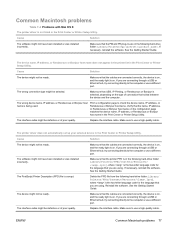
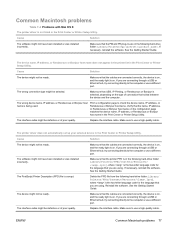
... are using .
See the Getting Started Guide.
Verify that the name, IP address, or Rendezvous or Bonjour host name on the configuration page matches the device name, IP address, or Rendezvous or Bonjour host name in the following hard-drive folder: Library/Printers/hp/laserjet/.
The software might not be ready. If necessary, reinstall the software. See...
HP LaserJet P1000 and P1500 Series - User Guide - Page 88


... more than two nonpowered USB hubs are unable to the USB port on the configuration page matches the device name, IP address, or Rendezvous or Bonjour host name in the Print Center or Printer Setup Utility after the driver is caused by either a software or a hardware component. Cause
Solution
The print queue might...
HP LaserJet P1000 and P1500 Series - User Guide - Page 89
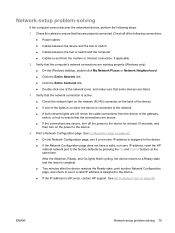
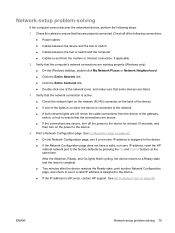
... complete. ● Two minutes after the device reaches the Ready state, print another Network Configuration page, and check to see if a non-zero IP address is still zeros, contact HP support. Check all of the lights is on solid, the device is connected to the network. ● If both network lights are off...
HP LaserJet P1000 and P1500 Series - User Guide - Page 98
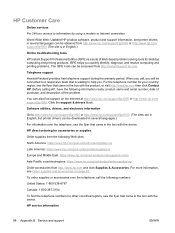
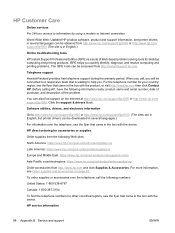
... Care
Online services For 24-hour access to information by using a modem or Internet connection
World Wide Web: Updated HP product software, product and support information, and printer drivers in several languages.)
For information over the telephone, call , you call the following numbers:
United States: 1-800-538-8787
Canada: 1-800-387-3154...
HP LaserJet P1000 and P1500 Series - User Guide - Page 107
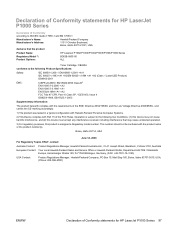
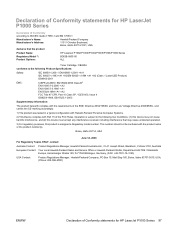
... Conformity according to ISO/IEC Guide 17050-1 and EN 17050-1
Manufacturer's Name: Manufacturer's Address:
Hewlett-Packard Company 11311 Chinden Boulevard, Boise, Idaho 83714-1021, USA
declares that the product
Product Name: Regulatory Model 3): Product Options:
HP LaserJet P1002/P1003/P1004/P1005/P1006/P1009 Series BOISB-0605-00 ALL
Toner Cartridge: CB435A conforms to the...
HP LaserJet P1000 and P1500 Series - User Guide - Page 108


...ENWW Declaration of Conformity statements for HP LaserJet P1500 Series
Declaration of Conformity according to ISO/IEC Guide 17050-1 and EN 17050-1
Manufacturer's Name: Manufacturer's Address:
Hewlett-Packard Company 11311 Chinden Boulevard...-1:2001 +A11 IEC 60825-1:1993 +A1 +A2/EN 60825-1:1994 +A1 +A2 (Class 1 Laser/LED Product) GB4943-2001
EMC:
CISPR 22:2005 / EN 55022:2006 Class B1) EN 61000...
HP LaserJet P1000 and P1500 Series - User Guide - Page 116


input trays features 3
interface ports types included 3
IP address 77
J jams, clearing 66
L labels
specifications 25 letterhead
...overhead transparencies
specifications 25 overview, printer 4
P pages, skewed 73 paper
HP LaserJet Tough paper 26 letterhead 26 paper input trays features 3 feeding problems, solving 73 paper output bin features 3 phone numbers HP fraud hotline 46 support 88 pickup...
HP LaserJet Printers - USB Walk Up Printing - Page 5


...ports or any networking read /write files to the EWS, open a browser and type in the printers IP address (192.168.0.0). Users who do not want files written to the USB storage device must be careful... to the device. Also during the boot-up sequence, the printer will configure the device in a standard way for HP and non-HP applications. Disabling using an SNMP (PML) OID, Web Jet Admin ...
Similar Questions
Hp Laser Jet P1005 Printer Needs Support Software To Install It With Windows 7
Hp Laser Jet P1005 Printer Needs Support Software To Install It With Windows 7
Hp Laser Jet P1005 Printer Needs Support Software To Install It With Windows 7
(Posted by reza26me 9 years ago)
How To Locate Ip Address Hp 2035n Printer
(Posted by bobrfmnj 10 years ago)
How To Change A Network Printer Ip Address Hp Laserjet P2035n
(Posted by daigheire 10 years ago)
Printer Hp Laser Jet P1005 Is Not Printin. Why ?
Status in Control Panel of The printer is : PRINTING
Status in Control Panel of The printer is : PRINTING
(Posted by AlexRogatsky 11 years ago)
How Can I Stall Hp Laser Jet P1005 In My Lap Top?
(Posted by arciepangan 12 years ago)

