HP P1005 Support Question
Find answers below for this question about HP P1005 - LaserJet B/W Laser Printer.Need a HP P1005 manual? We have 18 online manuals for this item!
Question posted by AlexRogatsky on August 31st, 2012
Printer Hp Laser Jet P1005 Is Not Printin. Why ?
Status in Control Panel of The printer is : PRINTING
Current Answers
There are currently no answers that have been posted for this question.
Be the first to post an answer! Remember that you can earn up to 1,100 points for every answer you submit. The better the quality of your answer, the better chance it has to be accepted.
Be the first to post an answer! Remember that you can earn up to 1,100 points for every answer you submit. The better the quality of your answer, the better chance it has to be accepted.
Related HP P1005 Manual Pages
HP LaserJet P1000 and P1500 Series - Cancel a Print Job - Page 1


... from the product control panel (HP LaserJet P1006/P1009/P1500 Series only)
Cancel a print job from the software program
Cancel a print job from the Windows print queue
Steps to perform
To cancel the print job, press and release Cancel on the computer screen, allowing you to cancel the print job.
• Windows 2000: Go to cancel, and then click...
HP LaserJet P1000 and P1500 Series - Fill Paper Trays - Page 2


Maintenance
How do I?
Adjust trays for short media (HP LaserJet P1002/P1003/P1004/P1005 only)
If you are printing on the left side of the media input area.
2 Attach the tool to the adjustable media guide.
3 Insert the media into the device until it ...
HP LaserJet P1000 and P1500 Series - Software Technical Reference - Page 12


...Control Panel screen ...68 Figure 3-36 Windows Change or Remove Programs screen 68 Figure 3-37 Welcome to the HP LaserJet P1000/P1500 Series Installer dialog 111 Figure 5-4 Software License Agreement dialog 111 Figure 5-5 Select a Destination dialog ...112 Figure 5-6 Easy Install dialog ...113 Figure 5-7 Installation success message ...114 Figure 5-8 Printer list screen ...115 Figure 5-9 Print...
HP LaserJet P1000 and P1500 Series - Software Technical Reference - Page 23


... Vista, click Start, click Control Panel, and then click Printer.
Select the driver, and then click Properties or Preferences.
Embedded Web server (HP LaserJet P1500 network models only)
You can vary; Software for Macintosh
Macintosh printer drivers
A printer driver is your CD drive letter), and click OK.
Change printer-driver settings for all print jobs until the software program...
HP LaserJet P1000 and P1500 Series - Software Technical Reference - Page 108


...two pages on the current paper size.
Book and booklet printing
The HP LaserJet P1000 and P1500 Series printer supports book and booklet printing. A booklet is a print job that is half the size of the media type... settings on the default setting of 1, it automatically changes to control booklet settings. Print a booklet
Complete the following steps to show the location of the binding.
Changing the ...
HP LaserJet P1000 and P1500 Series - Software Technical Reference - Page 133


...) 119 Select the HP LaserJet P1500 Series printer from the Apple menu, choose System Preferences..., then choose Print & Fax).
2. Access to the HP EWS
Use any one of devices. Select the HP LaserJet P1500 Series printer, and then click Utility (Mac OS X v10.3.9 and later). On the printer, press and hold in the HP EWS. The Device Status screen appears.
●...
HP LaserJet Printer Family - Print Media Specification Guide - Page 13


...controls that is greater than 105 g/m2 in the printer driver or at the control panel. In addition, do not print closer than 60-lb cover, or 90-lb index).
Different HP LaserJet printer ...is typically characterized by providing a very uniform substrate for "laser paper," so evaluate a specific brand to prevent poor print quality and fusing (toner adhesion). Please see the support ...
HP LaserJet Printer Family - Print Media Specification Guide - Page 31


...paper to diminish differences in heat and moisture. (See "Preparing print media for use" on page 19.)
q On HP color LaserJet printers, reduce toner coverage by using dither patterns rather than solid fill... so different papers will have differing amounts of paper. Reducing post-image curl
When an HP LaserJet printer prints a sheet of paper, the sheet can affect the curl of the paper. face-up...
HP LaserJet Printer Family - Print Media Specification Guide - Page 48


...change significantly with seasonal or weather changes, which affect the humidity in the printing environment. print media Paper, envelopes, cardstock, overhead transparencies, and labels that the customer ...side of a sheet of paper.
pre-consumer waste Material that are used in HP LaserJet printers must meet the guidelines and specifications listed in a low humidity environment. Paper is...
HP LaserJet P1000 and P1500 Series - User Guide - Page 5


...1 Product information Product configurations ...2 Product features ...3 Identify product parts ...4 HP LaserJet P1000 Series 4 HP LaserJet P1500 Series 5
2 Control panel HP LaserJet P1000 Series ...8 HP LaserJet P1500 Series ...9
3 Product software Supported operating systems ...12 Supported network systems (HP LaserJet P1500 network models only 13 Device connections ...14 USB connections ...14...
HP LaserJet P1000 and P1500 Series - User Guide - Page 14
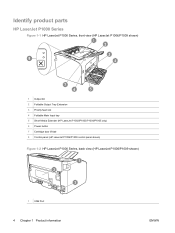
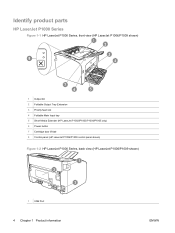
... shown)
1 Output bin 2 Foldable Output Tray Extension 3 Priority feed slot 4 Foldable Main Input tray 5 Short Media Extender (HP LaserJet P1002/P1003/P1004/P1005 only) 6 Power button 7 Cartridge door lift-tab 8 Control panel (HP LaserJet P1006/P1009 control panel shown)
Figure 1-2 HP LaserJet P1000 Series, back view (HP LaserJet P1006/P1009 shown)
1 USB Port
4 Chapter 1 Product information
ENWW
HP LaserJet P1000 and P1500 Series - User Guide - Page 18
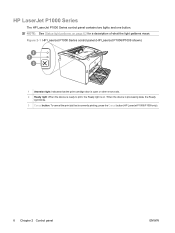
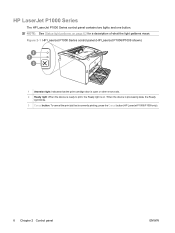
...Ready light: When the device is ready to print, the Ready light is currently printing, press the Cancel button (HP LaserJet P1006/P1009 only).
8 Chapter 2 Control panel
ENWW HP LaserJet P1000 Series
The HP LaserJet P1000 Series control panel contains two lights and one button. Figure 2-1 HP LaserJet P1000 Series control panel (HP LaserJet P1006/P1009 shown)
1 Attention light: Indicates that is...
HP LaserJet P1000 and P1500 Series - User Guide - Page 19


When the print cartridge is on.
HP LaserJet P1500 Series
The HP LaserJet P1500 Series control panel contains four lights and two buttons. Figure 2-2 HP LaserJet P1500 Series control panel (HP LaserJet P1505n shown)
1 Toner light: When the print cartridge is currently printing, press the Cancel button. When the Go light is flashing,
press the Go button to continue the print job. 6 Cancel ...
HP LaserJet P1000 and P1500 Series - User Guide - Page 27


... and Server 2003) or
Professional and Server 2003) or
Printers and Other Hardware
Printers and Other Hardware
Devices (Windows XP Home). For Windows Vista, click Start, click Control Panel, and then click Printer.
2. Right-click the driver icon, and then
select Printing Preferences. See Embedded Web server (HP LaserJet P1500 network models only) on the Windows taskbar, click...
HP LaserJet P1000 and P1500 Series - User Guide - Page 39
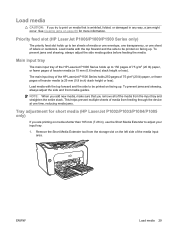
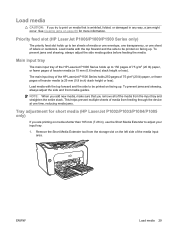
... media with the top forward and the side to be printed on facing up .
See Clearing jams on page 66 for short media (HP LaserJet P1002/P1003/P1004/P1005 only)
If you are printing on the left side of the media input area. Priority feed slot (HP LaserJet P1006/P1009/P1500 Series only)
The priority feed slot...
HP LaserJet P1000 and P1500 Series - User Guide - Page 43
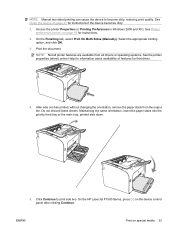
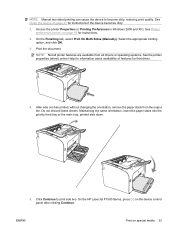
... same orientation, insert the paper stack into the priority feed tray or the main tray, printed side down.
5. ENWW
Print on the device control panel after clicking Continue. On the HP LaserJet P1500 Series, press Go on special media 33 See Printer
preferences (driver) on page 47 for instructions if the device becomes dirty. 1. Select the appropriate...
HP LaserJet P1000 and P1500 Series - User Guide - Page 47
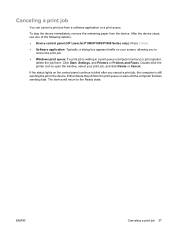
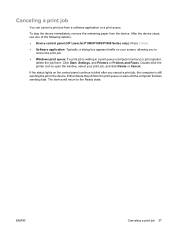
... finishes sending data.
If the status lights on your print job, and click Delete or Cancel. ENWW
Canceling a print job 37
The device will return to the device. Click Start, Settings, and Printers or Printers and Faxes.
After the device stops, use one of the following options.
● Device control panel (HP LaserJet P1006/P1009/P1500 Series only): Press...
HP LaserJet P1000 and P1500 Series - User Guide - Page 52
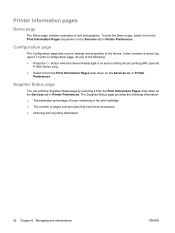
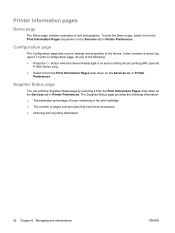
... Demo page, select it from the Print Information Pages drop-down on the Services tab in Printer Preferences.
It also contains a status log report.
The Supplies Status page provides the following : ● Press the Go button when the device Ready light is on and no other jobs are printing (HP LaserJet
P1500 Series only). ● Select it...
HP LaserJet P1000 and P1500 Series - User Guide - Page 55
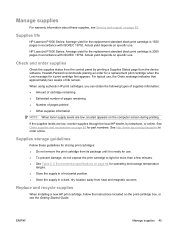
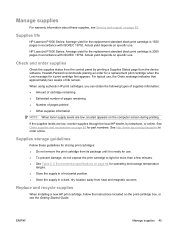
... 1500 pages in accordance with ISO/IEC 19752. HP LaserJet P1500 Series: Average yield for the replacement standard black print cartridge is 2000 pages in accordance with ISO/IEC 19752. Actual yield depends on specific use . Check and order supplies
Check the supplies status from the control panel by telephone, or online. If the supplies levels...
HP LaserJet P1000 and P1500 Series - User Guide - Page 70
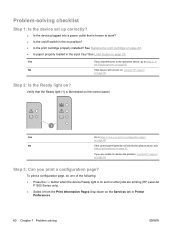
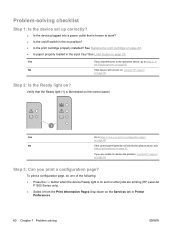
...Status-light patterns on page 63. See Load media on ?
Verify that is illuminated on the control panel. Step 3: Can you print a configuration page?
See Replace the print cartridge on page 40. ● Is paper properly loaded in Printer... Can you print a configuration page? Yes
If you are printing (HP LaserJet P1500 Series only).
● Select it from the Print Information Pages drop...
Similar Questions
Hp Laser Jet P1005 Printer Needs Support Software To Install It With Windows 7
Hp Laser Jet P1005 Printer Needs Support Software To Install It With Windows 7
Hp Laser Jet P1005 Printer Needs Support Software To Install It With Windows 7
(Posted by reza26me 9 years ago)
How Much Cost Is Hp Laser Jet 1020 Plus Printer Drum
(Posted by pradeepkumar0180 10 years ago)
How To Install Hp Laser Jet P1005 Printer Drever In My Computer By Web
(Posted by mssapna 10 years ago)
Hp Laser Jet P1007 Printer Was Not Taking Paper.
hp laser jet p1007 printer was not taking paper
hp laser jet p1007 printer was not taking paper
(Posted by gani421 11 years ago)
How Can I Stall Hp Laser Jet P1005 In My Lap Top?
(Posted by arciepangan 12 years ago)

