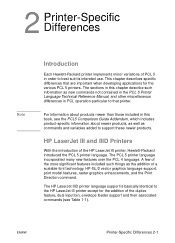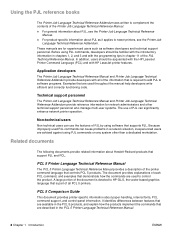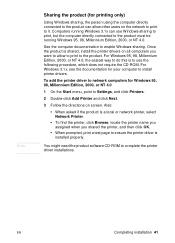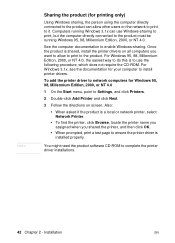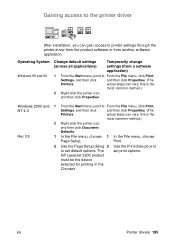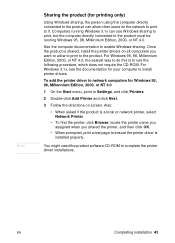HP 3200se - LaserJet All-in-One B/W Laser Support and Manuals
Get Help and Manuals for this Hewlett-Packard item

Most Recent HP 3200se Questions
Manuals
I have a hp 3200 model number C7053A, I do not have a manual to set and understand how to use it, co...
I have a hp 3200 model number C7053A, I do not have a manual to set and understand how to use it, co...
(Posted by Sablebear69 12 years ago)
Hp 3200se Isn't Priting Correctly With Windows 7
Envelopes and templates don't line up correctly and portions don't even prit on the page.
Envelopes and templates don't line up correctly and portions don't even prit on the page.
(Posted by fcox 13 years ago)
HP 3200se Videos
Popular HP 3200se Manual Pages
HP 3200se Reviews
We have not received any reviews for HP yet.