HP 3200se Support Question
Find answers below for this question about HP 3200se - LaserJet All-in-One B/W Laser.Need a HP 3200se manual? We have 17 online manuals for this item!
Question posted by fcox on April 29th, 2010
Hp 3200se Isn't Priting Correctly With Windows 7
Envelopes and templates don't line up correctly and portions don't even prit on the page.
Current Answers
There are currently no answers that have been posted for this question.
Be the first to post an answer! Remember that you can earn up to 1,100 points for every answer you submit. The better the quality of your answer, the better chance it has to be accepted.
Be the first to post an answer! Remember that you can earn up to 1,100 points for every answer you submit. The better the quality of your answer, the better chance it has to be accepted.
Related HP 3200se Manual Pages
HP Printers - Supported Citrix Presentation Server environments - Page 12


... or traditional mode, download the software from http://www.hp.com/go/upd and run "install /sm LPT1:" from the command line on the network from within the Citrix Server. The Windows operating system limits a print queue to search for more information and white papers. HP printer LJ 4, 5, 6 Family
Supported in Citrix environment
Yes...
HP Printers - Supported Citrix Presentation Server environments - Page 25


...and session network printers? Question: How do my autocreated printer settings not reflect the correct printer settings from the client. Question: Why do I configure my Citrix server to ... or x64 Windows client with a 32-bit or x64 Windows client and ICA 9.0 supports TWAIN devices directly connected to read the local printer settings from my client printers? check the LaserJet, Business Inkjet...
HP PCL/PJL reference - PCL 5 Comparison Guide - Page 75


.../2 PP command also applies to PCL operation.
Pixel Placement Command (HP-GL/2)
Parameter mode
Format clamped integer
Functional Range 0 or 1
Default 0 (grid intersection)
Note
mode
0 = grid intersection; device draws pixels centered inside the boxes created by an IN command. Microsoft Windows fills polygons based on the layout grid during polygon fills. This command...
HP PCL/PJL reference - PCL 5 Comparison Guide - Page 159


... printer, with respect to represent each color channel. Simplified Color Management
The HP Color LaserJet 4500 does represent a significant departure from the HP Color LaserJet and Color LaserJet 5 printers in the area of additional memory. The HP Color LaserJet 4500DN printer is a 600 dpi device with an HP JetDirect card, duplexer, 500-sheet paper tray, and 32 Mb of...
HP PCL/PJL reference - PCL 5 Comparison Guide - Page 166


...) or Flush All Pages (?&r#F) status readback
commands. Windows driver output from a Color LaserJet 4500 series driver does not print well on the Color LaserJet 4500 printer.
Envelopes are fed into the Color LaserJet 4500 printer using the multipurpose tray, and selected using that option.
• The HP Color LaserJet 4500 printer ignores the external bin
options to...
HP PCL/PJL reference - PCL 5 Comparison Guide Addendum - Page 73


... 1150 series 15 LaserJet 1200 series 15 LaserJet 1300 series 15 LaserJet 2200 series 15 LaserJet 2300 series 15 LaserJet 3200mfp series 43 LaserJet 3300mfp series 43 LaserJet 4100 series 24 LaserJet 4100mfp series 24 LaserJet 4200 series 24 LaserJet 4300 series 24 LaserJet 5100 series 33 LaserJet 8150 series 33 LaserJet 9000 series 33 LaserJet 9000mfp series 33
End-Of-Line Wrap command support...
HP PCL/PJL reference - PCL 5 Comparison Guide Addendum - Page 76


... 63 LaserJet 1150 series 16 LaserJet 1200 series 16 LaserJet 1300 series 16 LaserJet 2200 series 16 LaserJet 2300 series 16 LaserJet 3200mfp series 44 LaserJet 3300mfp series 44 LaserJet 4100 series 25 LaserJet 4100mfp series 25 LaserJet 4200 series 25 LaserJet 4300 series 25 LaserJet 5100 series 34 LaserJet 8150 series 34 LaserJet 9000 series 34 LaserJet 9000mfp series 34
HP color LaserJet 4550...
HP PCL/PJL reference - Printer Job Language Technical Reference Manual - Page 277


... 1600C, 1600CM
These printers have a timeout capability which is greatest.
Timeouts
Printers that support printer specific job boundaries: HP DeskJet 1200C, 1200CM, 1600C, 1600CM
Unlike the LaserJet 4 family of the DeskJet 1200C or 1600C printer families support resource saving. The TIMEOUT variable set using PJL establishes the I/O timeout durations to wait before...
HP PCL/PJL reference (PCL 5 Printer Language) - Technical Quick Reference Guide - Page 13
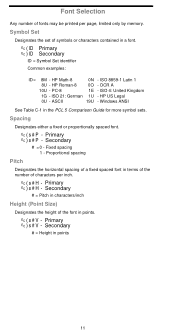
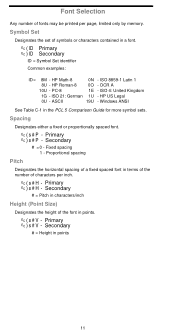
Windows ANSI
See Table C-1 in points
11 Secondary
# =0 - ISO 8859-1 Latin 1
8U - ISO 4: United Kingdom
1G - Primary ? ) s # H - Secondary
# = Height in the PCL 5 Comparison Guide for more symbol sets.
HP Roman-8
0O - ASCII
19U -
Primary ? ) s # P - Spacing
Designates either a fixed or proportionally spaced font.
? ( s # P - Fixed spacing 1 - Symbol Set
Designates ...
HP LaserJet 3200 All-in-One Product - (English for Australia) Getting Started Guide - Page 10
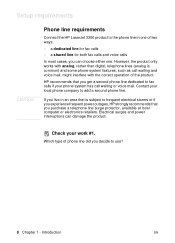
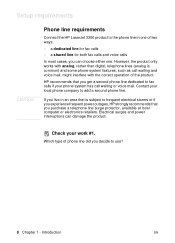
...CAUTION
Phone line requirements
Connect the HP LaserJet 3200 product to the phone line in an area that is common) and some phone-system features, such as call waiting or voice mail. HP recommends that ...mail, might interfere with the correct operation of phone line did you live in one . However, the product only works with analog, rather than digital, telephone lines (analog is subject to ...
HP LaserJet 3200 All-in-One Product - (English for Australia) Getting Started Guide - Page 24
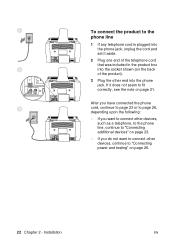
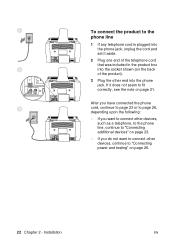
... connect other devices, continue to fit correctly, see the note on page 21. Installation
EN If it aside.
2 Plug one end of the telephone cord
that was included in the product box
2
into the socket shown (on the back
of the product).
3 Plug the other devices, such as a telephone, to the phone line, continue...
HP LaserJet 3200 All-in-One Product - (English for Australia) Getting Started Guide - Page 53


... is D or E for the proper disk drive letter.
Contact HP Customer Care. Try deleting unnecessary files or archiving older data to floppy disks or some other programs are open programs. Then, reinstall the software. The correct drive may be closed. To check in Windows 95 or 98, press CTRL+ALT+DELETE. On the...
HP LaserJet 3200 All-in-One Product - (English for UK) Getting Started Guide - Page 10
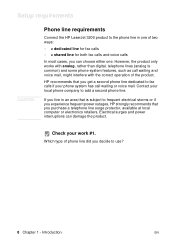
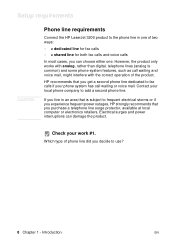
...
Connect the HP LaserJet 3200 product to the phone line in an area that is common) and some phone-system features, such as call waiting and voice mail, might interfere with the correct operation of phone line did you get a second phone line dedicated to add a second phone line.
Check your phone system has call waiting or...
HP LaserJet 3200 All-in-One Product (English) Getting Started Guide - Page 10


... and voice calls
In most cases, you can damage the product. Electrical surges and power interruptions can choose either one.
Setup requirements
CAUTION
Phone line requirements
Connect the HP LaserJet 3200 product to fax calls if your phone system has call waiting and voice mail, might interfere with the correct operation of the product.
HP LaserJet 3200 Series Product - (English) User Guide - Page 212
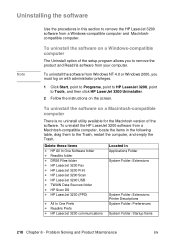
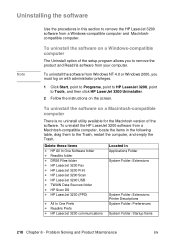
... 3200 Uninstaller.
2 Follow the instructions on with administrator privileges.
1 Click Start, point to Programs, point to HP LaserJet 3200, point to the Trash, restart the computer, and empty the Trash. To uninstall the HP LaserJet 3200 software from a Windows-compatible computer and Macintoshcompatible computer.
To uninstall the software on a Macintosh-compatible computer
There is no...
HP LaserJet 3200 Series Product - Getting Started Guide - Page 8
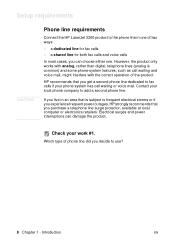
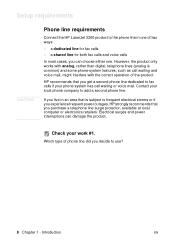
... either one of the product. Setup requirements
CAUTION
Phone line requirements
Connect the HP LaserJet 3200 product to the phone line in an area that is common) and some phone-...HP strongly recommends that you decide to fax calls if your phone system has call waiting and voice mail, might interfere with the correct operation of two ways:
l a dedicated line for fax calls
l a shared line...
HP LaserJet 3200m All-in-One Product - (English for Australia) Getting Started Guide - Page 10
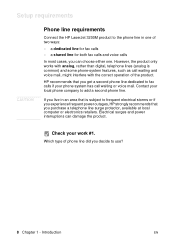
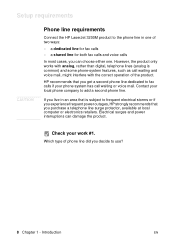
...line requirements
Connect the HP LaserJet 3200M product to the phone line in an area that is common) and some phone-system features, such as call waiting or voice mail. HP recommends that you live in one . If you purchase a telephone line..., the product only works with the correct operation of two ways:
l a dedicated line for fax calls
l a shared line for both fax calls and voice calls...
HP LaserJet 3200m All-in-One Product - (English for Australia) Getting Started Guide - Page 24
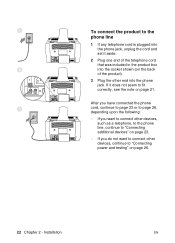
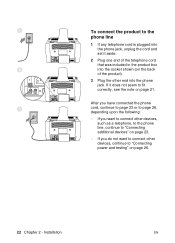
... the product to the
phone line
1 If any telephone cord is plugged into the phone jack, unplug the cord and set it does not seem to fit correctly, see the note on page 26.
22 Chapter 2 -
If it aside.
2 Plug one end of the product).
3 Plug the other devices, continue to "Connecting power...
HP LaserJet 3200m All-in-One Product - (English for UK) Getting Started Guide - Page 10
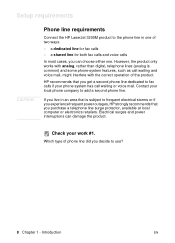
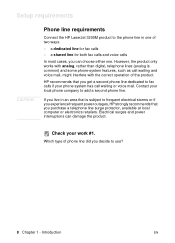
...
Phone line requirements
Connect the HP LaserJet 3200M product to the phone line in an area that is common) and some phone-system features, such as call waiting or voice mail.
HP recommends that you decide to add a second phone line. Check your phone system has call waiting and voice mail, might interfere with the correct operation...
HP LaserJet 3200m All-in-One Product - (English) Getting Started Guide - Page 10
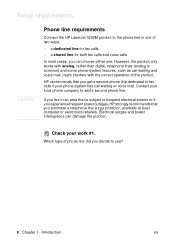
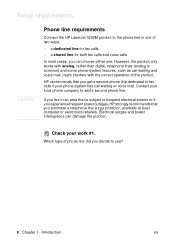
... company to add a second phone line. Which type of phone line did you decide to use?
8 Chapter 1 -
HP recommends that you purchase a telephone line surge protector, available at local computer or electronics retailers. Electrical surges and power interruptions can choose either one.
Setup requirements
CAUTION
Phone line requirements
Connect the HP LaserJet 3200M product to the phone...
Similar Questions
How To Correct Hp Photosmart C4200 Printer To Accept Windows 7
(Posted by MAtcoa 9 years ago)
Manuals
I have a hp 3200 model number C7053A, I do not have a manual to set and understand how to use it, co...
I have a hp 3200 model number C7053A, I do not have a manual to set and understand how to use it, co...
(Posted by Sablebear69 12 years ago)
Hp Mopier 320 Print Drivers For Windows 7
I have a HP Mopier 320 printer. I just purchased a new PC that uses Windows 7. Can I download an HP ...
I have a HP Mopier 320 printer. I just purchased a new PC that uses Windows 7. Can I download an HP ...
(Posted by rcraynor 12 years ago)
Is Hp Officejet 7300 Can Use On Window 7?
I used HP oficejet 7300 to print out document in Thai language on window 7. But when its printed did...
I used HP oficejet 7300 to print out document in Thai language on window 7. But when its printed did...
(Posted by info70848 12 years ago)

