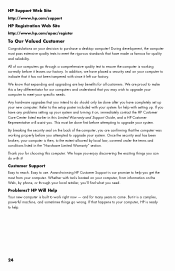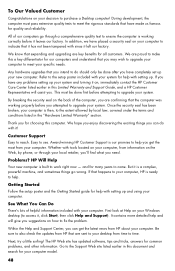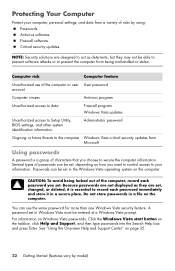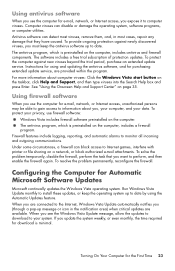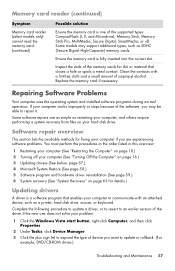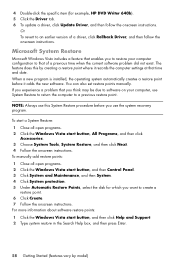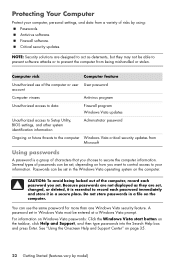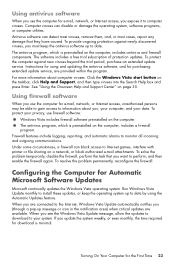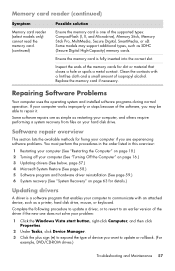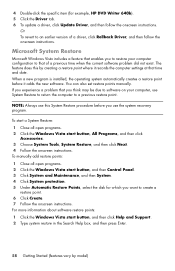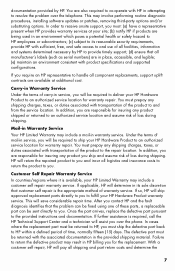HP 3052 - LaserJet All-in-One B/W Laser Support and Manuals
Get Help and Manuals for this Hewlett-Packard item

Most Recent HP 3052 Questions
How To Scan To A Pdf File With Hp Deskjet 3052a
(Posted by arazzBv 9 years ago)
How To Make My Hp3052a Printer Wireless
(Posted by gepDani 9 years ago)
Hp Printer 3052a Won't
(Posted by jeatec 10 years ago)
Hp Inkjet 3052a Printer.
I would like to print addresses on 3x5 cards using my HP inkjet 3052A printer. Is there instruction...
I would like to print addresses on 3x5 cards using my HP inkjet 3052A printer. Is there instruction...
(Posted by vmonti 10 years ago)
My Hp 3052 A Printer/scanner Won't Load Paper, It Tries, Then Says Paper Jam.
I have run the paper feeder cleaner thru the tools, still not working.
I have run the paper feeder cleaner thru the tools, still not working.
(Posted by flashwilson 11 years ago)
HP 3052 Videos
Popular HP 3052 Manual Pages
HP 3052 Reviews
We have not received any reviews for HP yet.