HP 3380 Support Question
Find answers below for this question about HP 3380 - LaserJet All-in-One B/W Laser.Need a HP 3380 manual? We have 12 online manuals for this item!
Question posted by kejeanm on June 16th, 2014
How Do You Get Laserjet 3380 Go Scan To Pdf On Windows Xp
The person who posted this question about this HP product did not include a detailed explanation. Please use the "Request More Information" button to the right if more details would help you to answer this question.
Current Answers
There are currently no answers that have been posted for this question.
Be the first to post an answer! Remember that you can earn up to 1,100 points for every answer you submit. The better the quality of your answer, the better chance it has to be accepted.
Be the first to post an answer! Remember that you can earn up to 1,100 points for every answer you submit. The better the quality of your answer, the better chance it has to be accepted.
Related HP 3380 Manual Pages
HP Printers - Supported Citrix Presentation Server environments - Page 13


... at login. The Citrix UPD cannot be a 32-bit Windows client (Windows 2000, XP, Vista) with the printer.
It works well for features manually...device-specific paper handling, etc. The UPD PS driver defaults to the autocreated printer within the Citrix user session. Discrete print drivers must be used for autocreated client printers and Microsoft Windows 2000, Windows XP, or Windows...
HP LaserJet Printers - Microsoft Windows XP and Windows Vista Printing Comparsion - Page 1


...; What does this mean?
When using Add a printer in Vista, most HP printing devices are installed with a print driver that the UPD has added a permanent instance
Page 1 of Device Settings and driver tabs illustrates similarities and differences between Windows XP and Vista operating systems. D Explain that the Vista drivers are nearly identical
With the...
HP LaserJet Printers - Microsoft Windows XP and Windows Vista Printing Comparsion - Page 2


... of driver if there is the appearance of the checkbox that device. This type of driver is known as the HP LaserJet M5035 MFP.
• In most cases, you will provide... with the Windows Vista operating system. Vista product-specific driver
Windows XP productspecific driver
Latest UPD driver
This is the PCL 5, PCL 6, or PS driver for a specific product, such as the HP LaserJet M5035 MFP....
HP LaserJet Printers - Microsoft Windows XP and Windows Vista Printing Comparsion - Page 3


Device Settings
Windows XP
Using HP UPD v2.0
Windows Vista
UPD-based driver in Vista (Traditional mode)
Using a product-specific driver
Differences: Installable Options
Features
Installable Options
Accessory Output Bin Automatic Configuration Tray 1 Tray X Duplex Unit Printer Memory Printer Hard Disk Job Storage Mopier Mode
Windows XP
UPD
Product-specific driver
X X X X X X X X X
Windows...
HP LaserJet Printers - Microsoft Windows XP and Windows Vista Printing Comparsion - Page 4
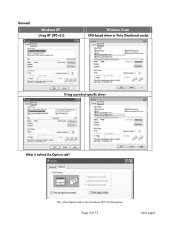
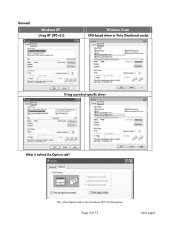
This is behind the Options tab?
Page 4 of 13
white paper General
Windows XP
Using HP UPD v2.0
Windows Vista
UPD-based driver in Vista (Traditional mode)
Using a product-specific driver
What is the Options tab in the Windows XP Print dialog box.
HP LaserJet Printers - Microsoft Windows XP and Windows Vista Printing Comparsion - Page 5


...
Differences: Printer Features
Document Options
Printer Features
Edge-To-Edge Alternative Letterhead Mode Print All Text as Black Send True Type as Bitmap Graphics Mode Device Render Type
Windows XP
UPD
Product-specific driver
X
X
X
X
X
X
X
X
X
Windows Vista
UPD-based driver
Product-specific driver
X
X
X
X
X
X
X
X
Page 5 of 13
white paper
HP LaserJet Printers - Microsoft Windows XP and Windows Vista Printing Comparsion - Page 7


Paper/Quality tab Windows XP
Using HP UPD v2.0
Windows Vista
UPD-based driver in Vista does not have different selections available from the product-specific drivers.
Page 7 of 600 dpi and 300 dpi. o UPD/...
HP LaserJet Printers - Microsoft Windows XP and Windows Vista Printing Comparsion - Page 8


Effects tab
Windows XP
Using HP UPD v2.0
Windows Vista
UPD-based driver in Vista (Traditional mode)
Using a product-specific driver
Difference
The product-specific driver in Vista does not have Print Task Quick Sets because those settings reside on the Printing Shortcuts tab.
Page 8 of 13
white paper
HP LaserJet Printers - Microsoft Windows XP and Windows Vista Printing Comparsion - Page 9
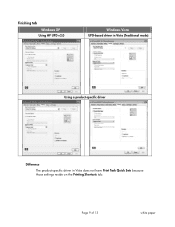
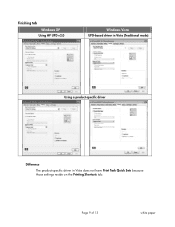
Page 9 of 13
white paper Finishing tab Windows XP
Using HP UPD v2.0
Windows Vista
UPD-based driver in Vista (Traditional mode)
Using a product-specific driver
Difference
The product-specific driver in Vista does not have Print Task Quick Sets because those settings reside on the Printing Shortcuts tab.
HP LaserJet Printers - Microsoft Windows XP and Windows Vista Printing Comparsion - Page 10
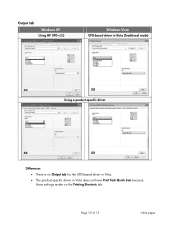
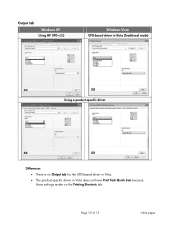
Page 10 of 13
white paper
Output tab Windows XP
Using HP UPD v2.0
Windows Vista
UPD-based driver in Vista (Traditional mode)
Using a product-specific driver
Differences
• There is no Output tab for the UPD-based driver in Vista.
• The product-specific driver in Vista does not have Print Task Quick Sets because those settings reside on the Printing Shortcuts tab.
HP LaserJet 3015, 3030, and 3380 All-in-One - (English/French) Fax Guide - Page 91
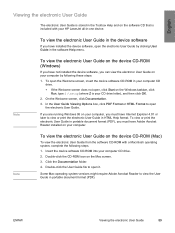
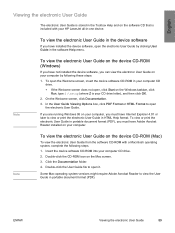
... CD-ROM into your computer by clicking User Guide in portable document format (PDF). Some Mac operating system versions might require Adobe Acrobat Reader to view or print the electronic User Guide in -one device. If you are running Windows 95 on your computer, you have Internet Explorer 4.01 or later to view...
HP LaserJet 3380 All-in-One - User Guide - Page 7


... methods 62 Scanning from the device (Windows 63
Programming the device Scan-to button 63 Scanning to e-mail ...63 Scanning to a folder (Windows only 63 Canceling a scan job ...65 Scanning a photo or a book ...66 Scanning a photo ...66 Scanning a book ...66 Scanning by using hp LaserJet Scan software (Windows 68 Scanning to e-mail ...68 To scan to a file ...69 Scanning to another software...
HP LaserJet 3380 All-in-One - User Guide - Page 22


...the device status. ● View and configure the device settings for the following operating systems: ● Windows 98, Windows Millennium Edition (Me), Windows 2000, and Windows XP ... the device is directly connected to a computer, or when the device is supported for print, fax, copy, and scan. ●... hp toolbox or the device control panel
ENWW You do I" information. ● View online ...
HP LaserJet 3380 All-in-One - User Guide - Page 32


... PS emulation emulates Adobe® PostScript Level 2. To change default settings across all programs (Macintosh)
Macintosh OS 9.1: 1. Windows NT 4.0, Windows 2000, and Windows XP Professional: From the Start menu, point to Settings, and then click Printers. The actual steps can gain access to print settings from the device printer driver or from older HP LaserJet printers.
HP LaserJet 3380 All-in-One - User Guide - Page 71


... the following instructions to perform scanning tasks: ● Loading originals to scan ● Understanding scanning methods ● Scanning from the device (Windows) ● Canceling a scan job ● Scanning a photo or a book ● Scanning by using hp LaserJet Scan software (Windows) ● Scanning from the device and HP Director (Macintosh) ● Scanning by using TWAIN-compliant...
HP LaserJet 3380 All-in-One - User Guide - Page 74


...: For more information, see Scanning by using the device control panel scan buttons. You can also start hp LaserJet Scan software directly from the computer.
For more information, see Scanning from the device (Windows).
● Scan from hp LaserJet Scan software (Windows): Press START SCAN on the device control panel to start the hp LaserJet Scan program. You can also start...
HP LaserJet 3380 All-in-One - User Guide - Page 80


... to be scanned face-down on the device. OR
Press START SCAN on the flatbed...LaserJet Scan software (Windows)
Use the HP LaserJet Scan software program to scan an item to a new e-mail message, and sent automatically.
The options that you set in the automatic document feeder (ADF) input tray. On the computer, click Start, select Hewlett-Packard, select hp LaserJet 3380, and then select Scan...
HP LaserJet 3380 All-in-One - User Guide - Page 81


..., select hp LaserJet 3380, and then select Scan. HP LaserJet Scan software opens on the device. Click Settings....LaserJet
Scan dialog box. 6. Load the originals that are to be scanned face-up in the automatic document feeder (ADF)
input tray. Set the scanning options that you save the settings using hp LaserJet Scan software (Windows) 69 Load the originals that are to be scanned...
HP LaserJet 3380 All-in-One - User Guide - Page 85


... the software program Help or documentation. When scanning from a WIA-enabled program (Windows XP only)
WIA is WIA-enabled, see the Help file or the documentation that support TWAINcompliant or WIA-compliant scanning devices.
To scan from a WIA-enabled program Start the scan from within the WIA-enabled program. Scanning by using TWAIN-compliant and WIA-compliant software...
HP LaserJet 3380 All-in-One - User Guide - Page 185


...-compliant program, a scan can place the watermark on the Internet. watermarks
A watermark adds background text to connect computers and peripherals. surge protector
A device that is available in... A selection can be changed.
By using a WIA-compliant scanner.
A scan can be printed in Windows Me and Windows XP. The first part of predefined watermarks, and the font, size, angle...
Similar Questions
Hp M2727nf Won't Scan On Windows Xp
(Posted by kajanak 10 years ago)
Hp Laserjet 3380 Won't Scan To Pdf With New Windows Software
(Posted by bpbormik 10 years ago)
Upgrading Memory In Hp Laserjet 3380 Printer
I have a DIMM with a 32mb . Can I install an additional 64mb to have a total of 96mb on this printer...
I have a DIMM with a 32mb . Can I install an additional 64mb to have a total of 96mb on this printer...
(Posted by cathye0601 11 years ago)
What Does Comm Error 344 (for Hp Laserjet 3380) Mean? Trying To Send Fax.
(Posted by gjvav7 11 years ago)

