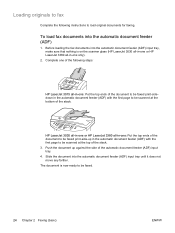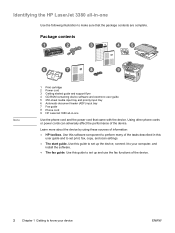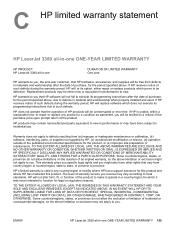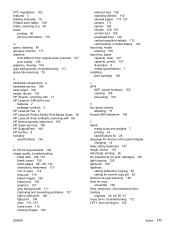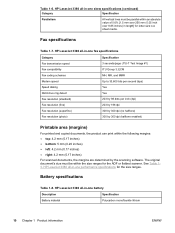HP 3380 Support Question
Find answers below for this question about HP 3380 - LaserJet All-in-One B/W Laser.Need a HP 3380 manual? We have 12 online manuals for this item!
Question posted by bpbormik on March 3rd, 2014
Hp Laserjet 3380 Won't Scan To Pdf With New Windows Software
The person who posted this question about this HP product did not include a detailed explanation. Please use the "Request More Information" button to the right if more details would help you to answer this question.
Current Answers
Related HP 3380 Manual Pages
Similar Questions
How Do You Know Fuser Is Bad On Hp Laserjet 3380
(Posted by shaQWA 9 years ago)
Why Wont My Hp Officejet Pro 8600 Plus Scan Pdf
(Posted by asto189nb 10 years ago)
Upgrading Memory In Hp Laserjet 3380 Printer
I have a DIMM with a 32mb . Can I install an additional 64mb to have a total of 96mb on this printer...
I have a DIMM with a 32mb . Can I install an additional 64mb to have a total of 96mb on this printer...
(Posted by cathye0601 11 years ago)
What Does Comm Error 344 (for Hp Laserjet 3380) Mean? Trying To Send Fax.
(Posted by gjvav7 11 years ago)
Hp Laserjet Cm1415 Double Sided Scanning
Can the HP LaserJet Cm1415 scan a double sided document?
Can the HP LaserJet Cm1415 scan a double sided document?
(Posted by randy57944 11 years ago)