HP 3380 Support Question
Find answers below for this question about HP 3380 - LaserJet All-in-One B/W Laser.Need a HP 3380 manual? We have 12 online manuals for this item!
Question posted by gjvav7 on January 30th, 2013
What Does Comm Error 344 (for Hp Laserjet 3380) Mean? Trying To Send Fax.
The person who posted this question about this HP product did not include a detailed explanation. Please use the "Request More Information" button to the right if more details would help you to answer this question.
Current Answers
There are currently no answers that have been posted for this question.
Be the first to post an answer! Remember that you can earn up to 1,100 points for every answer you submit. The better the quality of your answer, the better chance it has to be accepted.
Be the first to post an answer! Remember that you can earn up to 1,100 points for every answer you submit. The better the quality of your answer, the better chance it has to be accepted.
Related HP 3380 Manual Pages
HP LaserJet 3015, 3030, and 3380 All-in-One - (English/French) Fax Guide - Page 5


... immediately. Observe all servicing questions to a power source. Use only a grounded electrical outlet when connecting the HP LaserJet 3015 all-inone, HP LaserJet 3030 all-in-one, or HP LaserJet 3380 all-in a protected location where no one . Unplug this device near water or when you do not know whether the outlet is grounded, check with a qualified electrician...
HP LaserJet 3015, 3030, and 3380 All-in-One - (English/French) Fax Guide - Page 8


...fax-sounds (line-monitor) volume (HP LaserJet 3015 46 To change the fax-sounds (line-monitor) volume (HP LaserJet 3030 all-in-one or the HP LaserJet 3380 all-in-one 46 To change the ring volume 46
3 Faxing...53 To set the dial prefix ...53
Sending a delayed fax ...54 To send a delayed fax ...54
Sending a fax by dialing from a telephone 55 To send a fax by dialing from a telephone 55
Changing the...
HP LaserJet 3015, 3030, and 3380 All-in-One - (English/French) Fax Guide - Page 11


ENWW
9 If you can use the device to print, copy, scan, and fax. You can refer to instructions about specific fax features. This guide was written to describe the fax functions of the following devices: ● The HP LaserJet 3015 all-in-one ● The HP LaserJet 3030 all-in-one ● The HP LaserJet 3380 all -in -one This chapter describes the...
HP LaserJet 3015, 3030, and 3380 All-in-One - (English/French) Fax Guide - Page 13
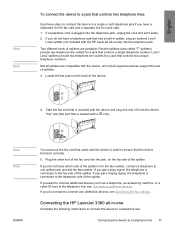
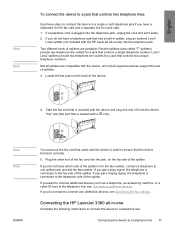
... connected to the telephone side of the splitter. Connecting the HP LaserJet 3380 all-in-one splitter jack and dial the fax number.
Connecting the device to the telephone line, see Specifying the fax settings.
If you get a ringing signal, the telephone is connected to the fax side of the splitter. Line1/ Line2 splitters provide two telephone...
HP LaserJet 3015, 3030, and 3380 All-in-One - (English/French) Fax Guide - Page 26
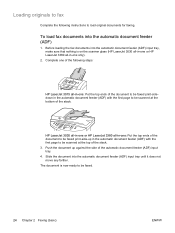
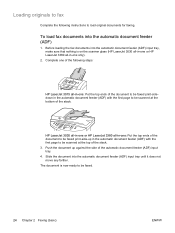
... automatic document feeder (ADF)
1. The document is on the scanner glass (HP LaserJet 3030 all-in-one or HP LaserJet 3380 all-in the automatic document feeder (ADF) with the first page to be scanned at the top of the stack.
Before loading the fax documents into the automatic document feeder (ADF) input tray, make sure...
HP LaserJet 3015, 3030, and 3380 All-in-One - (English/French) Fax Guide - Page 29


... the group-dial entry that is not supported in -one or HP LaserJet 3380 all redial attempts fail, the device updates the fax activity log with the error and proceeds to each fax number individually or use the alphanumeric buttons to a group of the following instructions to send a fax to enter the speed-dial entry, and then press MENU...
HP LaserJet 3015, 3030, and 3380 All-in-One - (English/French) Fax Guide - Page 30


...device updates the fax activity log by using the control panel. Press FAX/SEND.
The device sends the fax to the next number in the group is not supported in -one only), select YES when Send from the flatbed scanner (HP LaserJet... HP LaserJet 3380 all -in-one of the following tasks:
To continue dialing numbers, repeat steps 2 and 3. If you can print the fax activity log by adding the error,...
HP LaserJet 3015, 3030, and 3380 All-in-One - (English/French) Fax Guide - Page 88


... sure the setting is 50.
Faxes you send have an error condition, such as being out of it are set incorrectly. The receiving fax machine might have data missing from the flatbed scanner (HP LaserJet 3030 all-in the fax log. You cannot dial all -in a long fax number.
The device automatically redials a fax number if the redial options are...
HP LaserJet 3015, 3030, and 3380 All-in-One - (English/French) Fax Guide - Page 96


...-dial entries
adding and deleting 50, 51 sending faxes to 27
H header
setting 22 stamp-received 64 help system, User Guide 89 HP LaserJet 3015 all-in-one additional devices, connecting 16 connecting to dedicated line or splitter 11 connecting to telephone line 10 HP LaserJet 3030 all-in-one additional devices, connecting 16 connecting to dedicated line...
HP LaserJet 3015, 3030, and 3380 All-in-One - (English/French) Fax Guide - Page 98


... telephone line, connecting additional devices 15 HP LaserJet 3015 all-in-one 10 HP LaserJet 3030 all-in-one 10 troubleshooting 78 telephone line, connecting to dedicated line or splitter HP LaserJet 3015 all-in-one 11 HP LaserJet 3030 all-in-one 11 HP LaserJet 3380 all-in-one 12 troubleshooting 78, 79 telephones receiving faxes from 61 sending faxes from 55 telephones, connecting...
HP PCL/PJL reference - PCL 5 Comparison Guide - Page 198


... noticeable. Image Adapt
Image Adapt is only used ), cannot always be printed as easily by raster graphics pages. On the HP LaserJet 4, 4M and 4Si the user will have caused a Memory Out error on some of the image's fine detail.
Image Adapt can be seen. Other types of graphics such as such will...
HP PCL/PJL reference - Printer Job Language Technical Reference Manual - Page 267


... requested status information, you receive the 10010 error. (For the HP LaserJet 4 and 5 family printers except for the LaserJet 4PJ, the 30010 error is returned for "buffer overflow" instead of the normal 10010 error code. HP LaserJet 4PJ and 4LJ Pro printers return the 10010 error code.) Reading the 10010 or 30010 error clears the status buffer; Printer Status Readback...
HP LaserJet 3380 All-in-One - User Guide - Page 9


... Common scanning error messages 130 The scanner did nothing ...131 Is the original loaded correctly 131 Scan quality is unacceptable 132 Preventing problems ...132 Blank pages ...132 Too light or dark ...133 Unwanted lines ...133 Black dots or streaks ...133 Unclear text ...133
Appendix A Specifications
HP LaserJet 3380 all-in-one 137 HP LaserJet 3380 all-in...
HP LaserJet 3380 All-in-One - User Guide - Page 167
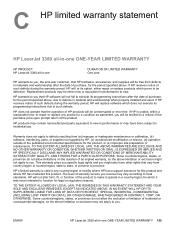
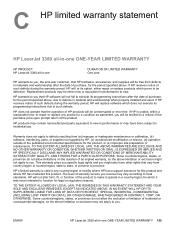
... HP SPECIFICALLY DISCLAIMS ANY IMPLIED WARRANTIES OR CONDITIONS OF MERCHANTABILITY, SATISFACTORY QUALITY, AND FITNESS FOR A PARTICULAR PURPOSE. HP will be uninterrupted or error ...HP limited warranty statement
HP LaserJet 3380 all-in-one ONE-YEAR LIMITED WARRANTY
HP PRODUCT HP LaserJet 3380 all -in-one
DURATION OF LIMITED WARRANTY One year
HP warrants to you, the end-user customer, that HP...
HP LaserJet 3380 All-in-One - User Guide - Page 189
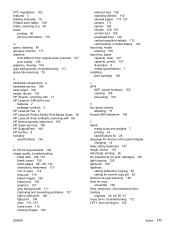
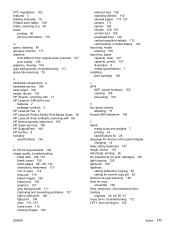
... components 4 hardware service 168 heat output 136 height, device 135 HP Director, scanning with 71 HP LaserJet 3380 all-in-one
features 2 package contents 2 HP LaserJet Fax 6 HP LaserJet Printer Family Print Media Guide 25 HP LaserJet Scan software, scanning with 68 HP limited warranty statement 155 HP repair services 168 HP SupportPack 169 HP toolbox 6 humidity specifications 135
I IC CS-03...
Service Manual - Page 4


...The only warranties for technical or editorial errors or omissions contained herein. All other products mentioned herein may be liable for HP products and services are wet. Read ... Windows, and MS-DOS are U.S.
Use only a grounded electrical outlet when connecting the HP LaserJet 3380 all warnings and instructions marked on a stable surface. Replace damaged cords immediately. Unplug this...
Service Manual - Page 11
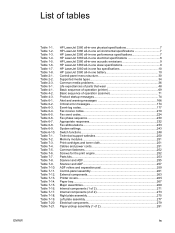
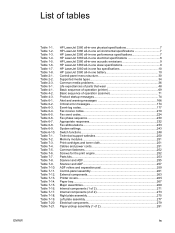
...-one fax specifications 10 HP LaserJet 3380 all-in-one battery 10 Control-panel menu structure 30 Supported media types 34 Common media problems 36 Life expectancies of parts that wear 48 Basic sequence of operation (printer 69 Basic sequence of operation (scanner 71 Product startup messages 74 Alert and warning messages 166 Critical error...
Service Manual - Page 26
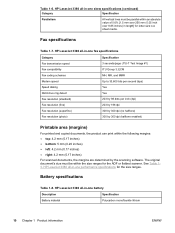
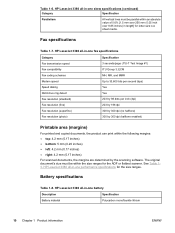
...
10 Chapter 1 Product information
ENWW See Table 13. Table 1-6. Fax specifications
Table 1-7.
HP LaserJet 3380 all -in -one fax specifications
Category Fax transmission speed Fax compatibility Fax coding schemes
Specification 3 seconds/page (ITU-T Test Image #1) ITU Group 3;
HP LaserJet 3380 all -in-one skew specifications (continued)
Category
Specification
Parallelism...
Service Manual - Page 28
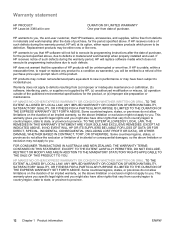
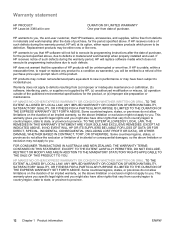
... that the operation of HP products will be either new or like new. HP products may contain remanufactured parts equivalent to be uninterrupted or error-free. TO THE EXTENT...PURPOSE IS LIMITED TO THE DURATION OF THE EXPRESS WARRANTY SET FORTH ABOVE. Warranty statement
HP PRODUCT HP LaserJet 3380 all-in-one
DURATION OF LIMITED WARRANTY One year from (a) improper or inadequate maintenance or...
Service Manual - Page 105


.... One is used in the HP LaserJet 3380 all the equipment works with a two-wire arrangement. PSTN operation
The public switched telephone network (PSTN) operates by connecting impedance (such as a busy tone from both the sender and the receiver. This means that tell it were a piece of the product. Fax functions and operation
The following...
Similar Questions
How Do You Know Fuser Is Bad On Hp Laserjet 3380
(Posted by shaQWA 9 years ago)
How To Fix The Firmware Error On Hp Laserjet M1522 Error 79
(Posted by Galpimix 9 years ago)
Hp Laserjet 3380 Won't Scan To Pdf With New Windows Software
(Posted by bpbormik 10 years ago)
How To Clear The Face Down Error In Hp Laserjet 4345 Mfp Printer
(Posted by lizapow 10 years ago)
Upgrading Memory In Hp Laserjet 3380 Printer
I have a DIMM with a 32mb . Can I install an additional 64mb to have a total of 96mb on this printer...
I have a DIMM with a 32mb . Can I install an additional 64mb to have a total of 96mb on this printer...
(Posted by cathye0601 11 years ago)

