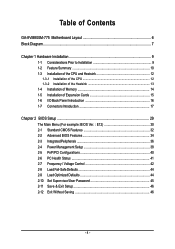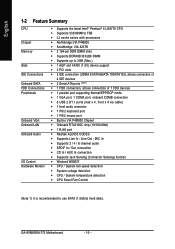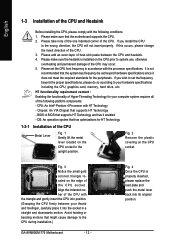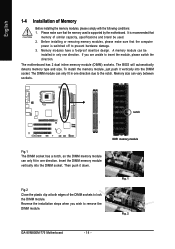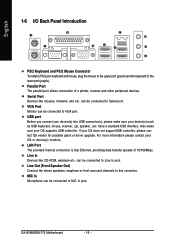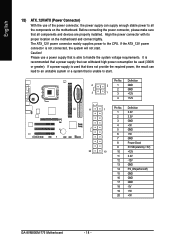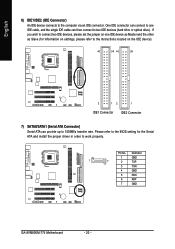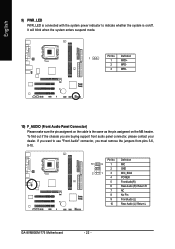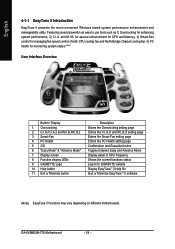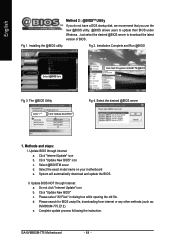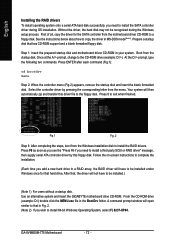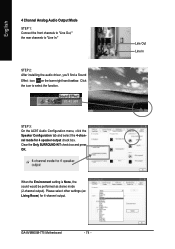Gigabyte GA-8VM800M-775 Support and Manuals
Get Help and Manuals for this Gigabyte item

View All Support Options Below
Free Gigabyte GA-8VM800M-775 manuals!
Problems with Gigabyte GA-8VM800M-775?
Ask a Question
Free Gigabyte GA-8VM800M-775 manuals!
Problems with Gigabyte GA-8VM800M-775?
Ask a Question
Most Recent Gigabyte GA-8VM800M-775 Questions
Video Card In Windows7
I can't install video driver card in windows 7 what is the driver for win 7
I can't install video driver card in windows 7 what is the driver for win 7
(Posted by manouchehr1357 9 years ago)
Send Me The Drivers Of This Mother Board 'gigabyte Ga-8vm800m-775'
"Gigabyte GA-8VM800M-775" above mention mother board drivers dosent support to the windows xp servic...
"Gigabyte GA-8VM800M-775" above mention mother board drivers dosent support to the windows xp servic...
(Posted by randulapemin 10 years ago)
Ide Detection
i try insert an ide device with my ide cable properly connected however it does not display the devi...
i try insert an ide device with my ide cable properly connected however it does not display the devi...
(Posted by jkmakhalemele 10 years ago)
How To Format The Pc With Windows Xp Home ?
When start the pc with Windows CD inside,is not showing welcome screen and no option to press any ke...
When start the pc with Windows CD inside,is not showing welcome screen and no option to press any ke...
(Posted by jbythomas 11 years ago)
Popular Gigabyte GA-8VM800M-775 Manual Pages
Gigabyte GA-8VM800M-775 Reviews
We have not received any reviews for Gigabyte yet.