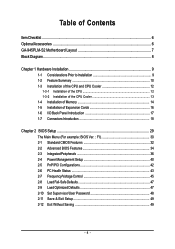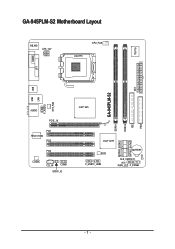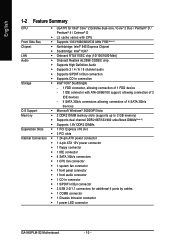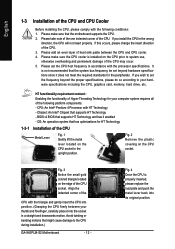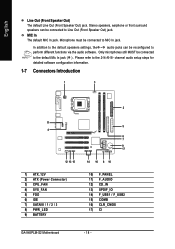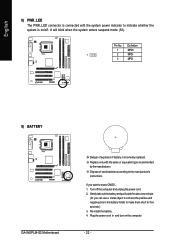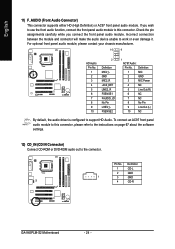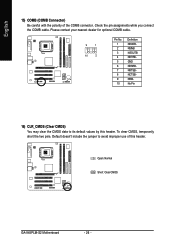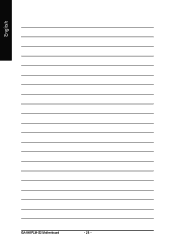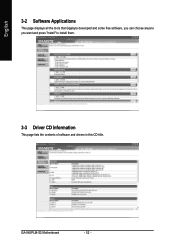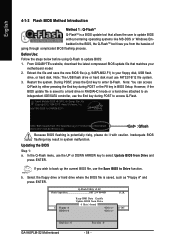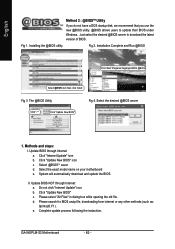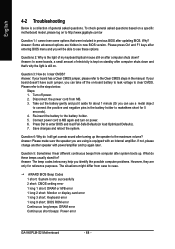Gigabyte GA-945PLM-S2 Support and Manuals
Get Help and Manuals for this Gigabyte item

View All Support Options Below
Free Gigabyte GA-945PLM-S2 manuals!
Problems with Gigabyte GA-945PLM-S2?
Ask a Question
Free Gigabyte GA-945PLM-S2 manuals!
Problems with Gigabyte GA-945PLM-S2?
Ask a Question
Gigabyte GA-945PLM-S2 Videos
Popular Gigabyte GA-945PLM-S2 Manual Pages
Gigabyte GA-945PLM-S2 Reviews
We have not received any reviews for Gigabyte yet.