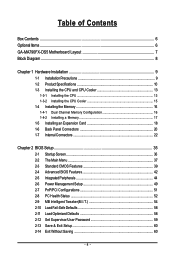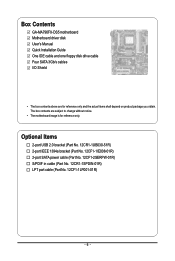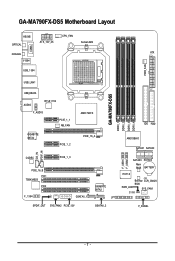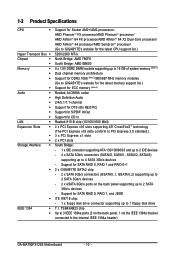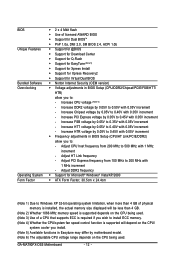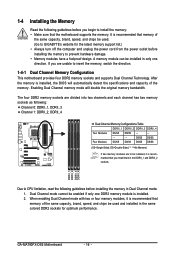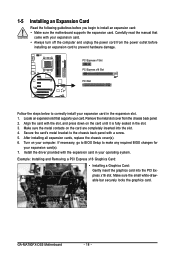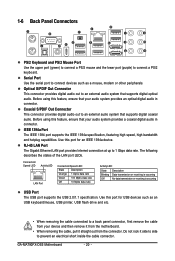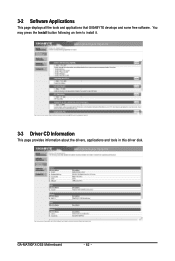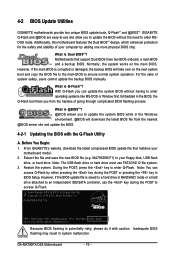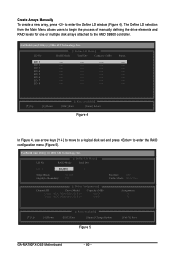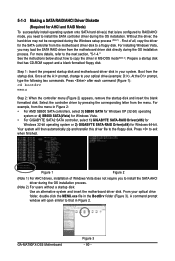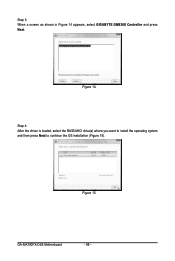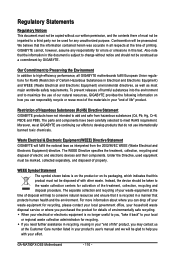Gigabyte GA-MA790FX-DS5 Support and Manuals
Get Help and Manuals for this Gigabyte item

View All Support Options Below
Free Gigabyte GA-MA790FX-DS5 manuals!
Problems with Gigabyte GA-MA790FX-DS5?
Ask a Question
Free Gigabyte GA-MA790FX-DS5 manuals!
Problems with Gigabyte GA-MA790FX-DS5?
Ask a Question
Most Recent Gigabyte GA-MA790FX-DS5 Questions
Hi In My Device Manager Under Other Device Audio Device On High Definition Audio
(Posted by van1580 12 years ago)
Gigabyte GA-MA790FX-DS5 Videos
Popular Gigabyte GA-MA790FX-DS5 Manual Pages
Gigabyte GA-MA790FX-DS5 Reviews
We have not received any reviews for Gigabyte yet.