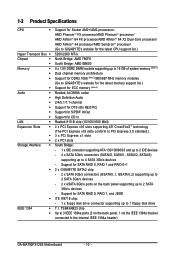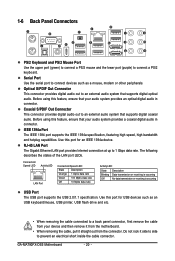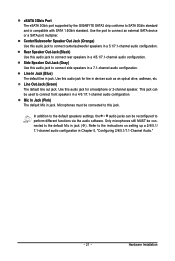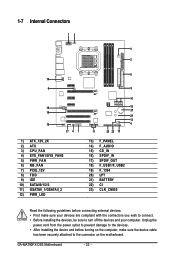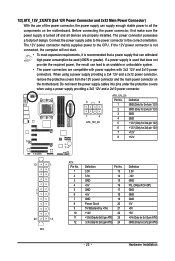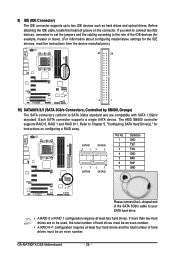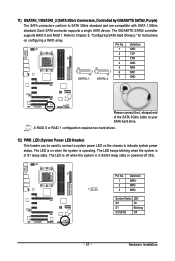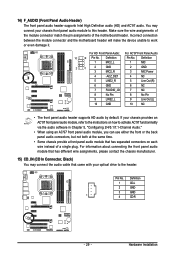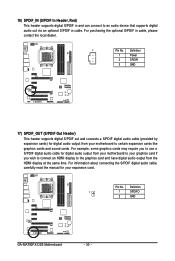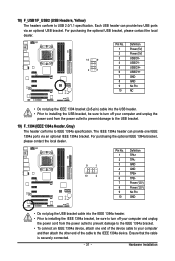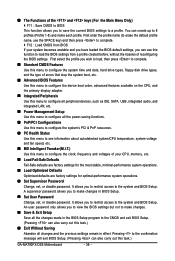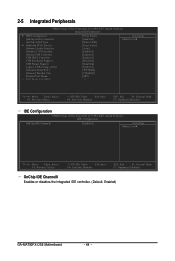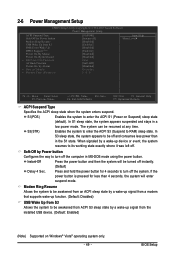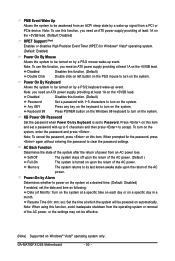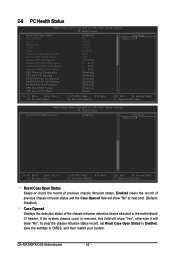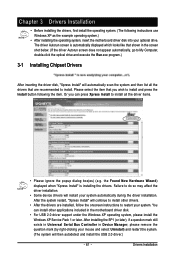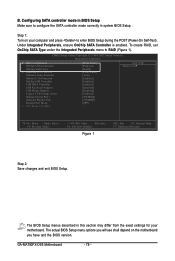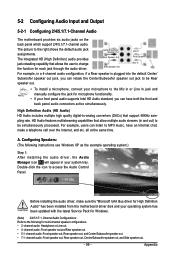Gigabyte GA-MA790FX-DS5 Support Question
Find answers below for this question about Gigabyte GA-MA790FX-DS5.Need a Gigabyte GA-MA790FX-DS5 manual? We have 1 online manual for this item!
Question posted by van1580 on August 20th, 2011
Hi In My Device Manager Under Other Device Audio Device On High Definition Audio
The person who posted this question about this Gigabyte product did not include a detailed explanation. Please use the "Request More Information" button to the right if more details would help you to answer this question.
Current Answers
Related Gigabyte GA-MA790FX-DS5 Manual Pages
Similar Questions
Hard Drives
I recently got agigabyte ga-p67a-ud4 motherboard and im struggling to make my hard drives work it ju...
I recently got agigabyte ga-p67a-ud4 motherboard and im struggling to make my hard drives work it ju...
(Posted by Lusandankosinathib 5 years ago)
What Cooling Device Is Compatible With Gigabyte Ga-965p-ds3
(Posted by natMA 10 years ago)
Cant See Second Pci E Screen Card In Device Manager
Hi. I insatlled today a new motherboared with Win7 64bit, theGA-B75M-D3H, i have 2 new grapic car...
Hi. I insatlled today a new motherboared with Win7 64bit, theGA-B75M-D3H, i have 2 new grapic car...
(Posted by yakovha 11 years ago)
Audio/motherboard Not Work
I put conectors the HD audio to the front audio connector, and when I turned on the computer, everyt...
I put conectors the HD audio to the front audio connector, and when I turned on the computer, everyt...
(Posted by ribljacorbaus 12 years ago)
Audio Device Not Found
New motherboard with New os XP SP 3 installed and drivers for motherboard installed but unable to fi...
New motherboard with New os XP SP 3 installed and drivers for motherboard installed but unable to fi...
(Posted by mdhayalanathan 12 years ago)