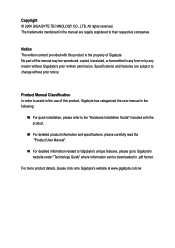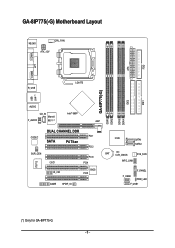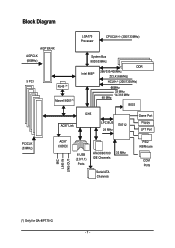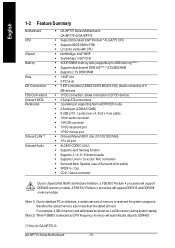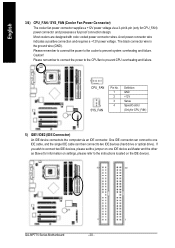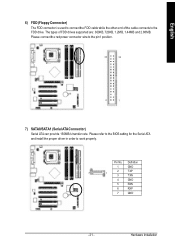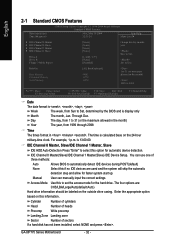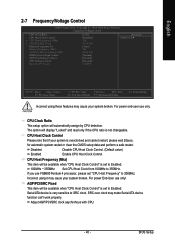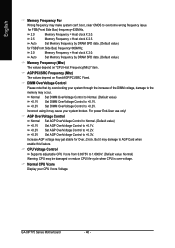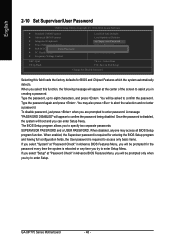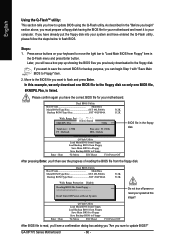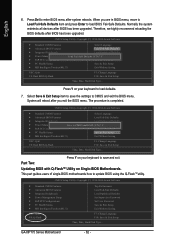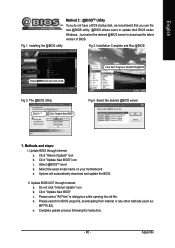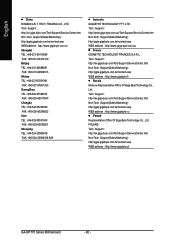Gigabyte GA-8IP775-G Support and Manuals
Get Help and Manuals for this Gigabyte item

View All Support Options Below
Free Gigabyte GA-8IP775-G manuals!
Problems with Gigabyte GA-8IP775-G?
Ask a Question
Free Gigabyte GA-8IP775-G manuals!
Problems with Gigabyte GA-8IP775-G?
Ask a Question
Most Recent Gigabyte GA-8IP775-G Questions
Cpu Support
i've seen the support list from this motherboardhttp://www.gigabyte.com/support-downloads/cpu-suppor...
i've seen the support list from this motherboardhttp://www.gigabyte.com/support-downloads/cpu-suppor...
(Posted by amarbota 10 years ago)
Audio/motherboard Not Work
I put conectors the HD audio to the front audio connector, and when I turned on the computer, everyt...
I put conectors the HD audio to the front audio connector, and when I turned on the computer, everyt...
(Posted by ribljacorbaus 12 years ago)
Gigabyte GA-8IP775-G Videos
Popular Gigabyte GA-8IP775-G Manual Pages
Gigabyte GA-8IP775-G Reviews
We have not received any reviews for Gigabyte yet.