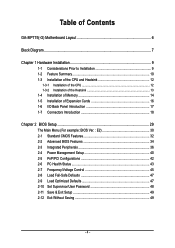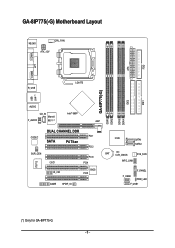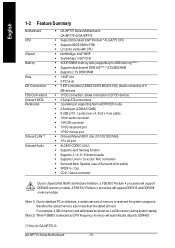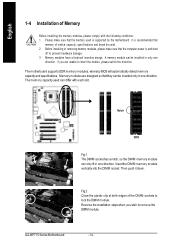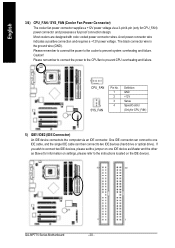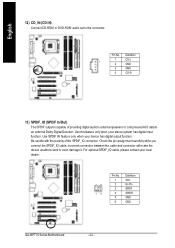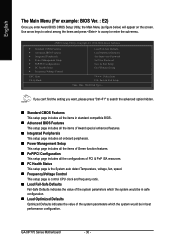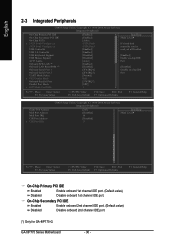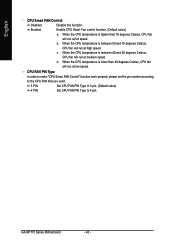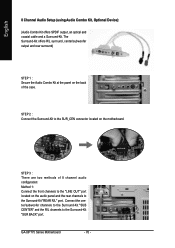Gigabyte GA-8IP775-G Support Question
Find answers below for this question about Gigabyte GA-8IP775-G.Need a Gigabyte GA-8IP775-G manual? We have 1 online manual for this item!
Question posted by ribljacorbaus on March 17th, 2012
Audio/motherboard Not Work
I put conectors the HD audio to the front audio connector, and when I turned on the computer, everything was ok until I put headphones on the front board. when I put it in the front audio conector the picture was frozen. I am reset the computer. Monitor is not work and there is no initial beep sound. I returned jumpers on pin 5-6 and 9-10, and nothing has changed.whether the motherboard dead
Current Answers
Related Gigabyte GA-8IP775-G Manual Pages
Similar Questions
Processor Supported By This Motherboard
(Posted by Anonymous-168943 2 years ago)
Audio Not Working
I owned GIGABYTE GA-G31M-ES2L i used for last 4 years now its working fine,now the problem is when i...
I owned GIGABYTE GA-G31M-ES2L i used for last 4 years now its working fine,now the problem is when i...
(Posted by veeravigneshmobile 2 years ago)
Gigabyte Ga-h61m-s1 Board Vga Problem
i have gigabyte ga-h61m-s1 board ,this board not showing display to a monitor. and i have checked al...
i have gigabyte ga-h61m-s1 board ,this board not showing display to a monitor. and i have checked al...
(Posted by sanu10 9 years ago)
Upgrade Memory To4g On Ga-81865gme-775ga-f2 If Yes Is Kvr400dr3a/2gx2 Ok. Advise
(Posted by rayfran 10 years ago)
Cpu Support
i've seen the support list from this motherboardhttp://www.gigabyte.com/support-downloads/cpu-suppor...
i've seen the support list from this motherboardhttp://www.gigabyte.com/support-downloads/cpu-suppor...
(Posted by amarbota 10 years ago)