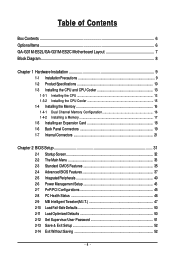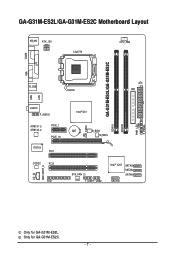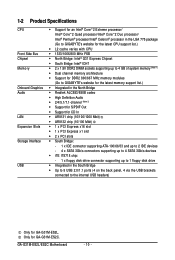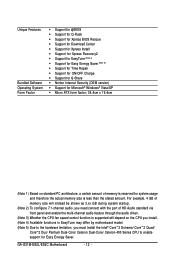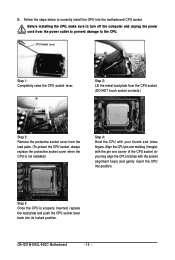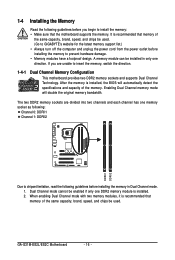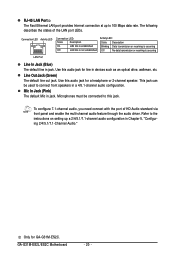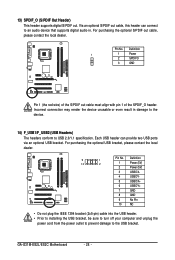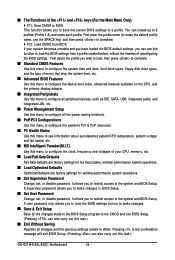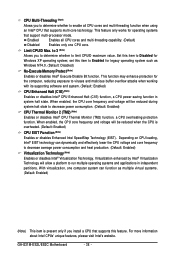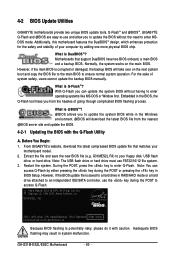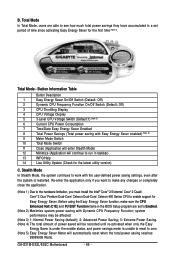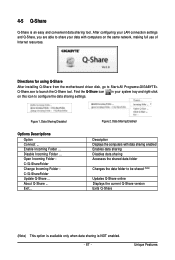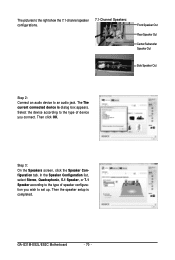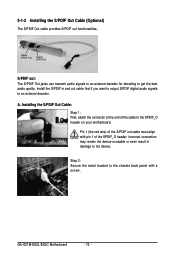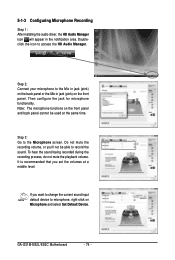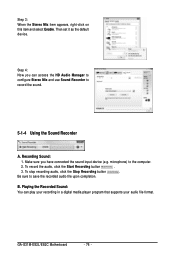Gigabyte GA-G31M-ES2L Support Question
Find answers below for this question about Gigabyte GA-G31M-ES2L.Need a Gigabyte GA-G31M-ES2L manual? We have 1 online manual for this item!
Question posted by veeravigneshmobile on May 7th, 2021
Audio Not Working
I owned GIGABYTE GA-G31M-ES2L i used for last 4 years now its working fine,now the problem is when i play movies audio suppoets good but if i increase a volume the sound became mute untill restart the system,please help me to solve this problemspecificationscore 2 duo4gb ram2tb hdd
Current Answers
Answer #1: Posted by Troubleshooter101 on May 7th, 2021 5:35 AM
The problem can be overcome by installing an add-on PCI soundcard - - it will include a Windows 7 driver on a CD inside the box.
https://forums.tomshardware.com/threads/audio-not-working.1937232/
Thanks
Please respond to my effort to provide you with the best possible solution by using the "Acceptable Solution" and/or the "Helpful" buttons when the answer has proven to be helpful. Please feel free to submit further info for your question, if a solution was not provided. I appreciate the opportunity to serve you!
Troublshooter101
Related Gigabyte GA-G31M-ES2L Manual Pages
Similar Questions
How To Update Bios Of Gigabyte Ga-g31m-es2l Motherboard Flash Drive
(Posted by m5tke 9 years ago)
How To Manually Overclock Gigabyte Motherboard Ga-970a-ud3
(Posted by mk45Snowfl 9 years ago)
My Mother Board Ga-g31m-es2l Support Wifi Card And Which Wifi Card India
(Posted by mhhi12 10 years ago)
Why My Motherboard Ga-g31m-es2l Not Sporting Any Game
(Posted by camonurai 12 years ago)