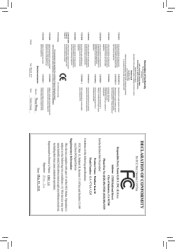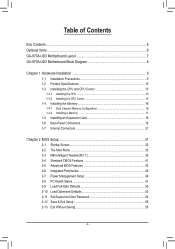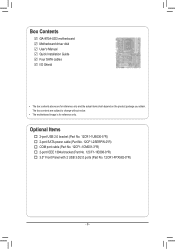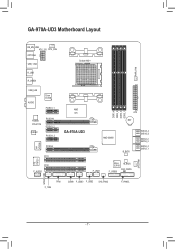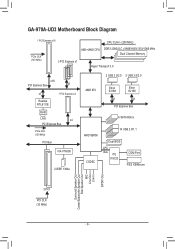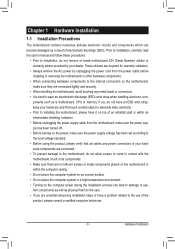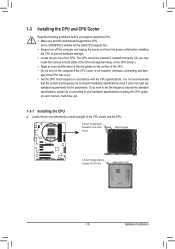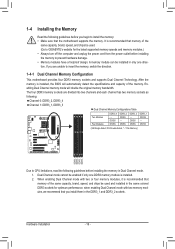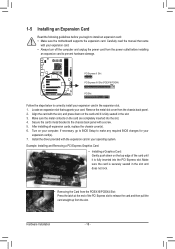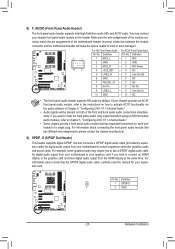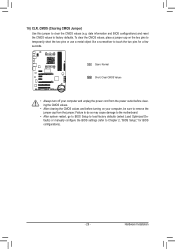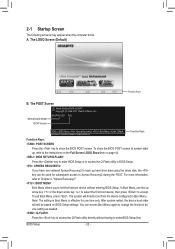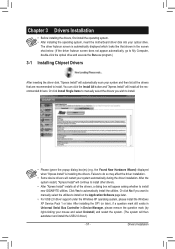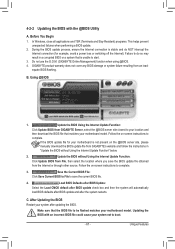Gigabyte GA-970A-UD3 Support Question
Find answers below for this question about Gigabyte GA-970A-UD3.Need a Gigabyte GA-970A-UD3 manual? We have 1 online manual for this item!
Question posted by mk45Snowfl on June 4th, 2014
How To Manually Overclock Gigabyte Motherboard Ga-970a-ud3
The person who posted this question about this Gigabyte product did not include a detailed explanation. Please use the "Request More Information" button to the right if more details would help you to answer this question.
Current Answers
Related Gigabyte GA-970A-UD3 Manual Pages
Similar Questions
Carte Mere Gigabyte Ga-z68x-ud3-b2 Common Faire Pour Clear Cmos ???
Common "clear CMOS sans jumper?En absence de jumper; ou sont les contacts à "shorté",
Common "clear CMOS sans jumper?En absence de jumper; ou sont les contacts à "shorté",
(Posted by magnusenthor 3 years ago)
My Mobo : Ga-970a Ds3 Is It Support Fx8320
I am using Ga-970a-Dsc (rev 3) my question is . is it compatible with amd fx 8320, Please help me
I am using Ga-970a-Dsc (rev 3) my question is . is it compatible with amd fx 8320, Please help me
(Posted by sudipnandy123 10 years ago)