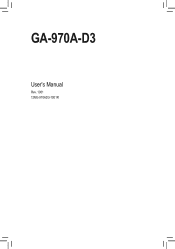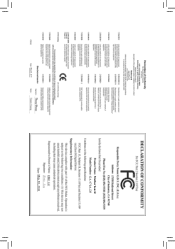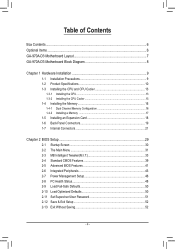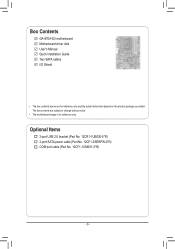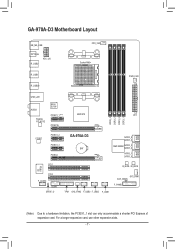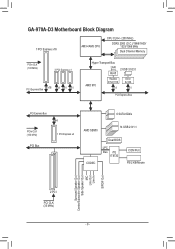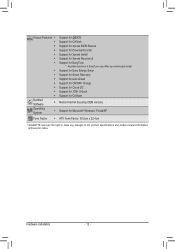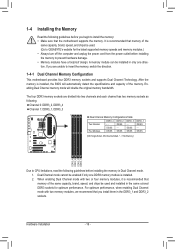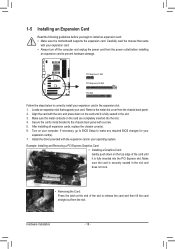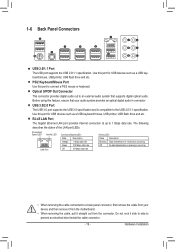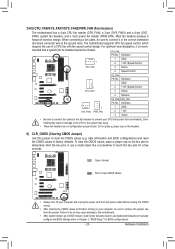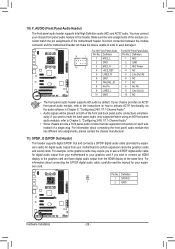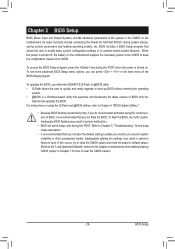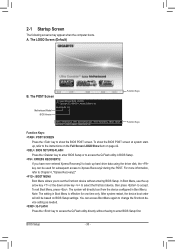Gigabyte GA-970A-D3 Support Question
Find answers below for this question about Gigabyte GA-970A-D3.Need a Gigabyte GA-970A-D3 manual? We have 1 online manual for this item!
Question posted by beavtatosu on June 19th, 2014
How To Flash Bios Of Ga-970a-d3 Motherboard
The person who posted this question about this Gigabyte product did not include a detailed explanation. Please use the "Request More Information" button to the right if more details would help you to answer this question.
Current Answers
Related Gigabyte GA-970A-D3 Manual Pages
Similar Questions
How To Update Bios Of Gigabyte Ga-g31m-es2l Motherboard Flash Drive
(Posted by m5tke 9 years ago)
How To Install Gigabyte Ga-g41mt-s2 Motherboard In My Pc
how to install Gigabyte GA-G41MT-S2 Motherboard in my pc
how to install Gigabyte GA-G41MT-S2 Motherboard in my pc
(Posted by innovativetarun 11 years ago)
Raid In Ga-945p-s3 Motherboards
How can we enable RAID in Gigabyte GA-945P-S3 motherboards?
How can we enable RAID in Gigabyte GA-945P-S3 motherboards?
(Posted by Amrsh 12 years ago)