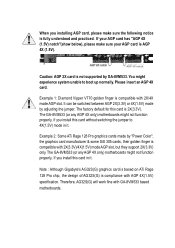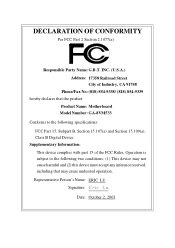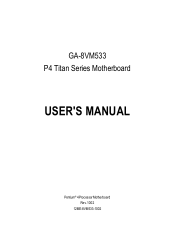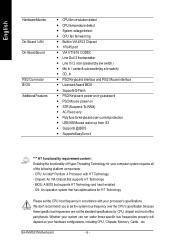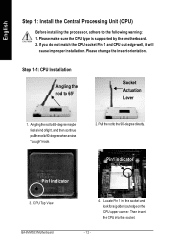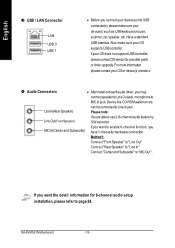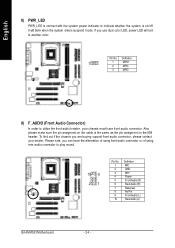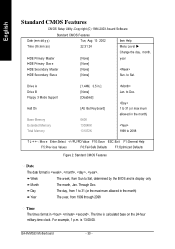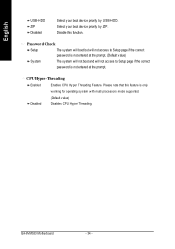Gigabyte GA-8VM533M-RZ Support Question
Find answers below for this question about Gigabyte GA-8VM533M-RZ.Need a Gigabyte GA-8VM533M-RZ manual? We have 1 online manual for this item!
Question posted by Anonymous-168943 on August 6th, 2021
Processor Supported By This Motherboard
Current Answers
Answer #1: Posted by Kingmonu on August 6th, 2021 5:41 AM
- Supports Pentium® 4 Processor with HT Technology
- Enhance system performance with DDR 266 memory
- Integrated ProSavage8 2D/3D graphics engine
- Integrated high quality 6-channel AC'97 audio
- Provides 6 USB 2.0 ports for high-speed connectivity
- Integrated 10/100 network connection
- Introduction8VM533M-RZ is a highly value-oriented P4 platform with good performance and complete features. Empowered by the latest VIA P4M266A/8235(CE) chipsets, and Gigabyte's R&D expertise, 8VM533M-RZ delivers a new architecture to uplift the system performance. The new framework supports DDR266, AGP 4X and Intel® Pentium® 4 3GHz+ processor with Hyper-Threading Technology. The integrated graphics, ProSavage8 Graphics engine, provides high quality graphics to ensure outstanding visual experience for multimedia equipments. 8VM533M-RZ also provides a variety of features such as 6 USB 2.0 ports, 6-channel audio, 10/100Mbps network connection, and high speed ATA133 interface. 8VM533M-RZ is designed to deliver the best all-in-one solution and fulfill the requirement for full range of applications now and future.
- Integrated High quality 6-Channel AC97 AudioIntegrated Realtek ALC662 audio CODEC chip, enabling users to experience the seamless high quality 6-channel audio while watching movies or gaming
- Integrated ProSavage8 2D/3D Graphics AcceleratorThe VIA P4M266A with S3 Graphics ProSavage8T82; core yields an unbeatable mix of power, flexibility and value. Supporting enhanced 128-bit 3D and 2D engines, 32MB of Frame Buffer capability and DVD DXVA Motion Compensation for smooth DVD playback, the integrated S3 Graphics ProSavage8T82; core provides class leading 2D,3D video quality and performance.
- Ready for Intel 90nm process (Prescott) Pentium® 4 processorThis platform is ready for the latest Pentium® 4 processor (Prescott), built on the new 90 nm technology for levels of performance, stability and productivity higher than ever before.
- Norton Internet SecurityT82; IncludedNorton Internet SecurityT82; 2003 is the essential protection from viruses, hackers, and privacy threats. It protects user during the online activities such as e-mailing, shopping, banking, and game playing.
- Great Expandability of 6 USB 2.0 portsUSB 2.0 interface, with data transfer rate up to 480Mbps, is 40 times faster than USB1.1, providing a faster interface for computer peripherals.
- Ethernet 10/100Mbps Network ConnectionOn-board 10/100 Mbps Ethernet LAN connectivity for value-minded users who need straightforward network connectivity.
- RZ Series MotherboardThe RZ motherboard series is founded on the motto of Reliability, Real Performance and Right value (Three R's) and is dedicated to providing users with a complete featured platform at a very competitive and affordable price.
- Supports DDR 266/200 up to 2GB MemoryAvailable with 2 DIMM slots supporting up to 2GB of DDR266/DDR200 memory, GA-8VM533 provides the highest performance platform with the highest bandwidth (2.1GB/s) mainstream DDR memory solution.
- Supports Intel Hyper-Threading TechnologySupporting the latest Intel Pentium 4 with Hyper-Threading Technology processor up to 3.06 GHz or above, this platform offers higher levels of performance, creativity and productivity than ever before.
* The entire materials provided herein are for reference only. GIGABYTE reserves the right to modify or revise the content at anytime without prior notice.
* Advertised performance is based on maximum theoretical interface values from respective Chipset vendors or organization who defined the interface specification. Actual performance may vary by system configuration.
* All trademarks and logos are the properties of their respective holders.
* Due to standard PC architecture, a certain amount of memory is reserved for system usage and therefore the actual memory size is less than the stated amount.
Answer #2: Posted by SonuKumar on August 6th, 2021 9:44 AM
Supports Pentium® 4 Processor with HT Technology.
Enhance system performance with DDR 266 memory.
Integrated ProSavage8 2D/3D graphics engine.
Integrated high quality 6-channel AC'97 audio.
Provides 6 USB 2.0 ports for high-speed connectivity.
Integrated 10/100 network connection.
Please respond to my effort to provide you with the best possible solution by using the "Acceptable Solution" and/or the "Helpful" buttons when the answer has proven to be helpful.
Regards,
Sonu
Your search handyman for all e-support needs!!
Related Gigabyte GA-8VM533M-RZ Manual Pages
Similar Questions
what is the price in INR and from where purchase in india local or online.