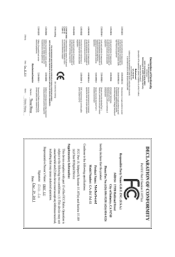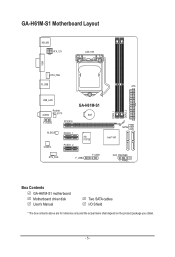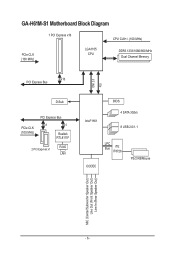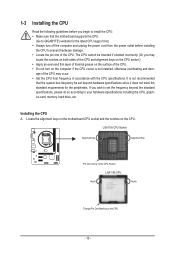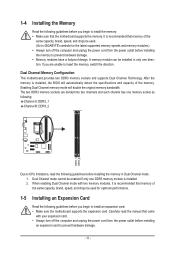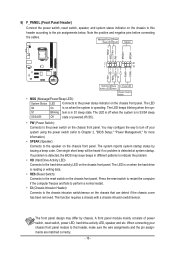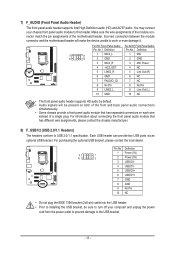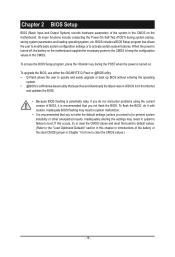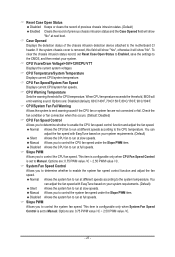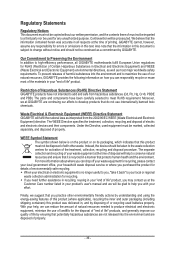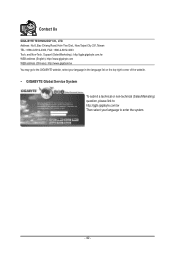Gigabyte GA-H61M-S1 Support Question
Find answers below for this question about Gigabyte GA-H61M-S1.Need a Gigabyte GA-H61M-S1 manual? We have 1 online manual for this item!
Question posted by sanu10 on May 1st, 2014
Gigabyte Ga-h61m-s1 Board Vga Problem
i have gigabyte ga-h61m-s1 board ,this board not showing display to a monitor. and i have checked all of the vga complaints (i.e, clr rtc,ram replacing,ram removed to check the beep sound , another monitor....etc) so please help me to solve this problem
Current Answers
Related Gigabyte GA-H61M-S1 Manual Pages
Similar Questions
Motherboard Getting Too Heat Quickly.
my motherboard Gigabyte H61M-S1 Soth Bridge is getting too heat & System restarts frequently.
my motherboard Gigabyte H61M-S1 Soth Bridge is getting too heat & System restarts frequently.
(Posted by tejalmaradia 1 year ago)
Mother Board No Display Show
2 green led one orange and one red led power show but after a few second motherboard fan is off
2 green led one orange and one red led power show but after a few second motherboard fan is off
(Posted by abdulraufbhutta429 3 years ago)
My Ga-p61-usb3p Is Not Showing Lcd
my pc first not on if clear clr so it work on first time but not lcd second time not working even n...
my pc first not on if clear clr so it work on first time but not lcd second time not working even n...
(Posted by united4all 11 years ago)
Computer Makes Continuous Beeping Sound And Will Not Boot Up
pc was switched off at the socket and not booted down
pc was switched off at the socket and not booted down
(Posted by calphipps 12 years ago)