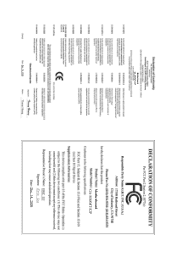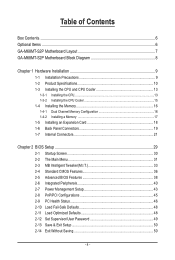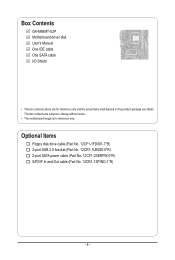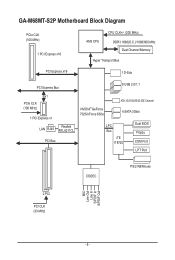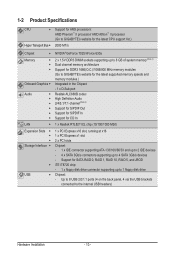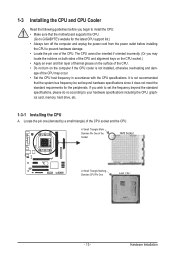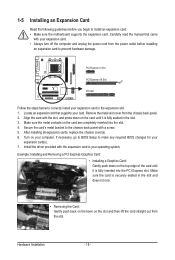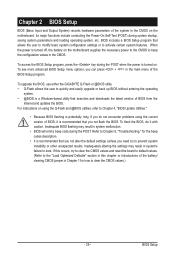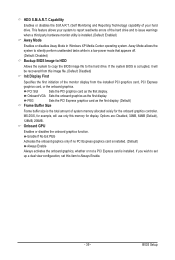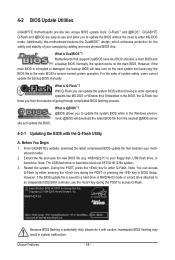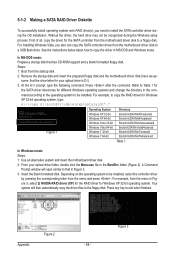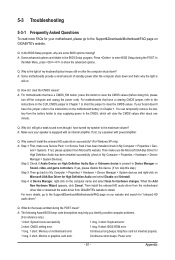Gigabyte GA-M68MT-S2P Support and Manuals
Get Help and Manuals for this Gigabyte item

View All Support Options Below
Free Gigabyte GA-M68MT-S2P manuals!
Problems with Gigabyte GA-M68MT-S2P?
Ask a Question
Free Gigabyte GA-M68MT-S2P manuals!
Problems with Gigabyte GA-M68MT-S2P?
Ask a Question
Most Recent Gigabyte GA-M68MT-S2P Questions
Beep Sound
(Posted by Perumalgpt 2 years ago)
Front Usb Not Working Properly
I have a M68MT-S2P board. Both of the front usb connections are going back and forth from device bei...
I have a M68MT-S2P board. Both of the front usb connections are going back and forth from device bei...
(Posted by joeyowens2 10 years ago)
Audio Device Not Found
New motherboard with New os XP SP 3 installed and drivers for motherboard installed but unable to fi...
New motherboard with New os XP SP 3 installed and drivers for motherboard installed but unable to fi...
(Posted by mdhayalanathan 12 years ago)
Gigabyte GA-M68MT-S2P Videos
Popular Gigabyte GA-M68MT-S2P Manual Pages
Gigabyte GA-M68MT-S2P Reviews
We have not received any reviews for Gigabyte yet.