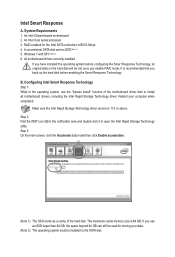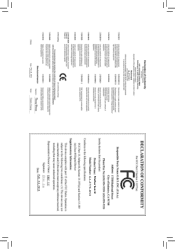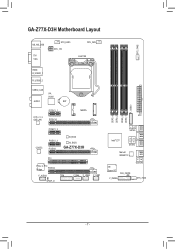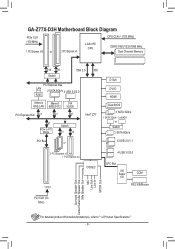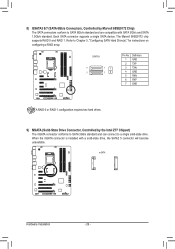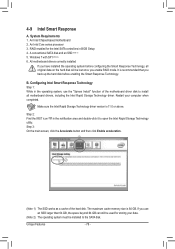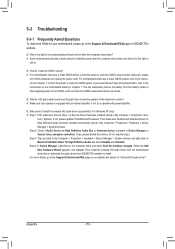Gigabyte GA-Z77X-D3H Support and Manuals
Get Help and Manuals for this Gigabyte item

View All Support Options Below
Free Gigabyte GA-Z77X-D3H manuals!
Problems with Gigabyte GA-Z77X-D3H?
Ask a Question
Free Gigabyte GA-Z77X-D3H manuals!
Problems with Gigabyte GA-Z77X-D3H?
Ask a Question
Most Recent Gigabyte GA-Z77X-D3H Questions
Gpu Compatibility For Gigabyte Z77-d3h Motherboard
Hi there, I have a GIGABYTE Z77-D3H motherboard in my system with Core i7 3770K CPU, 32GB DDR3 RAM &...
Hi there, I have a GIGABYTE Z77-D3H motherboard in my system with Core i7 3770K CPU, 32GB DDR3 RAM &...
(Posted by sifatsayeed 1 year ago)
How To Set 64bit On Ga-z77x-d3h Motherboard
(Posted by wolflmskal 9 years ago)
Bios Error
(Posted by snc 10 years ago)
Gigabyte GA-Z77X-D3H Videos
Popular Gigabyte GA-Z77X-D3H Manual Pages
Gigabyte GA-Z77X-D3H Reviews
We have not received any reviews for Gigabyte yet.