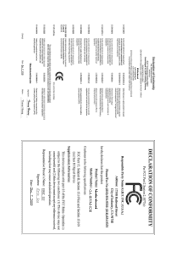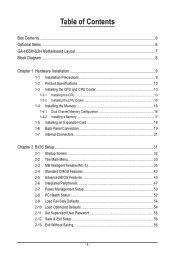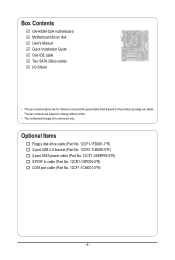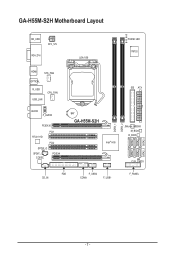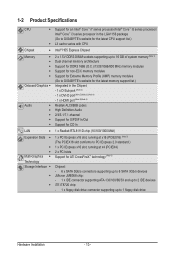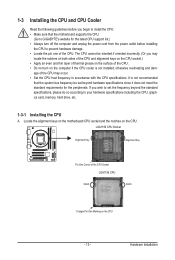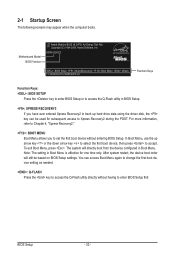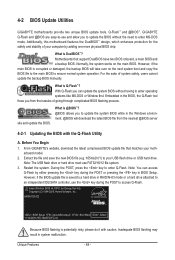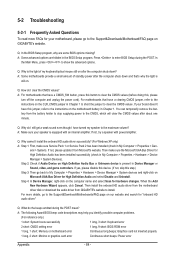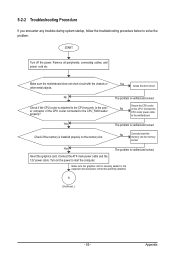Gigabyte GA-H55M-S2H Support and Manuals
Get Help and Manuals for this Gigabyte item

View All Support Options Below
Free Gigabyte GA-H55M-S2H manuals!
Problems with Gigabyte GA-H55M-S2H?
Ask a Question
Free Gigabyte GA-H55M-S2H manuals!
Problems with Gigabyte GA-H55M-S2H?
Ask a Question
Most Recent Gigabyte GA-H55M-S2H Questions
Procesor Amd Fx X4 4100 Box, S. Am3+, 3.6ghz, 12mb Cache, Quad Core
I would like to know if this proccesor works on my GIGABYTE GA-M52-L-S3 motherboard?
I would like to know if this proccesor works on my GIGABYTE GA-M52-L-S3 motherboard?
(Posted by fangarn 11 years ago)
Gigabyte GA-H55M-S2H Videos
Popular Gigabyte GA-H55M-S2H Manual Pages
Gigabyte GA-H55M-S2H Reviews
We have not received any reviews for Gigabyte yet.