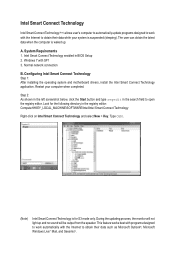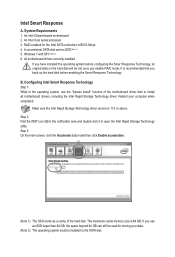Gigabyte GA-B75M-D3H Support Question
Find answers below for this question about Gigabyte GA-B75M-D3H.Need a Gigabyte GA-B75M-D3H manual? We have 2 online manuals for this item!
Question posted by yakovha on November 14th, 2012
Cant See Second Pci E Screen Card In Device Manager
Hi.
I insatlled today a new motherboared with Win7 64bit, the GA-B75M-D3H, i have 2 new grapic cards HD6450 2GB D3, when i install both and start windows i only see the card in the pci 16 slot and dont see the one in the other pci slot, when i turn the orded of the cards - same result on the pci 16 shows output, if i connect only one grapic card to the pci 4 slot it monitor dosent work, what am i missing? is there someone i need to enable the second pci slot? beacus i checked manual and bios and didnt find anything relevent,
THanks (:
Current Answers
Related Gigabyte GA-B75M-D3H Manual Pages
Similar Questions
I Need Guidance To Enable Wake On Lan On This Board
(Posted by geovane26 9 months ago)
Power Supply For Ga-b75m-d3h
Hi is a 450 w power supply enough for the gigabyte ga-b75m-d3h?
Hi is a 450 w power supply enough for the gigabyte ga-b75m-d3h?
(Posted by eugenemellet21 11 months ago)
How To Manually Overclock Gigabyte Motherboard Ga-970a-ud3
(Posted by mk45Snowfl 9 years ago)
Ga-b75m-d3h & 1600mhz Rams
Hi, I've bought a GA-B75M-D3H with 2x DDR3 Kingston HyperX Blu 1600mhz, and when I started the compu...
Hi, I've bought a GA-B75M-D3H with 2x DDR3 Kingston HyperX Blu 1600mhz, and when I started the compu...
(Posted by vitorc93 11 years ago)
Hi In My Device Manager Under Other Device Audio Device On High Definition Audio
(Posted by van1580 12 years ago)