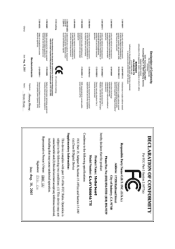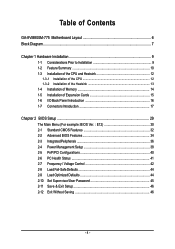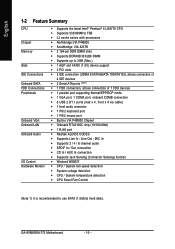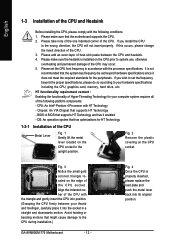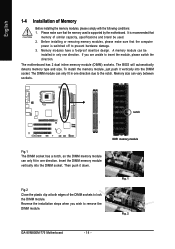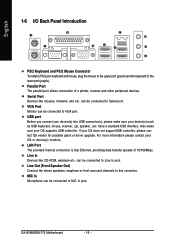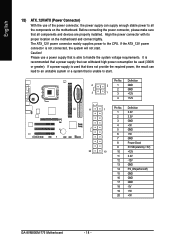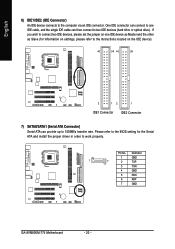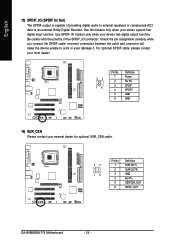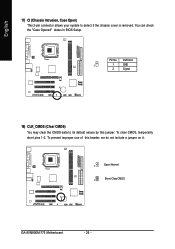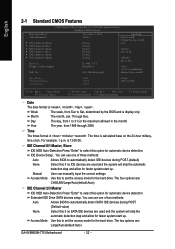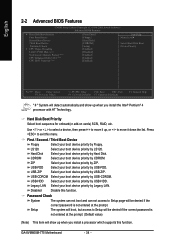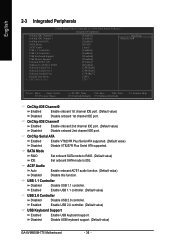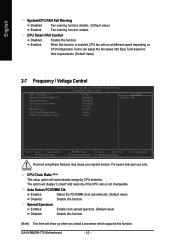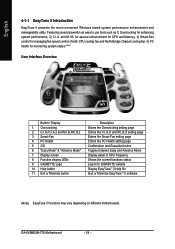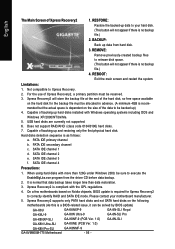Gigabyte GA-8VM800M-775 Support Question
Find answers below for this question about Gigabyte GA-8VM800M-775.Need a Gigabyte GA-8VM800M-775 manual? We have 1 online manual for this item!
Question posted by jkmakhalemele on October 4th, 2013
Ide Detection
i try insert an ide device with my ide cable properly connected however it does not display the devices. it does display sata devices
Current Answers
Related Gigabyte GA-8VM800M-775 Manual Pages
Similar Questions
How To Manually Overclock Gigabyte Motherboard Ga-970a-ud3
(Posted by mk45Snowfl 9 years ago)
Send Me The Drivers Of This Mother Board 'gigabyte Ga-8vm800m-775'
"Gigabyte GA-8VM800M-775" above mention mother board drivers dosent support to the windows xp servic...
"Gigabyte GA-8VM800M-775" above mention mother board drivers dosent support to the windows xp servic...
(Posted by randulapemin 10 years ago)
How To Share Ram Memory To Vga Of Gigabyte Ga-8vm800m-775
how to share RAM memory to VGA of Gigabyte GA-8VM800M-775
how to share RAM memory to VGA of Gigabyte GA-8VM800M-775
(Posted by martinlim 11 years ago)
Pls. Send Me A Pdf Wiring Installation Guide For My Motherboard Ga-h61m-ds2..thn
(Posted by DAVIDJR1261 11 years ago)