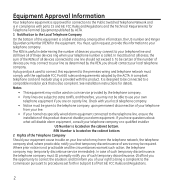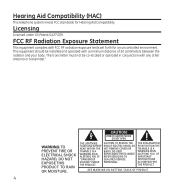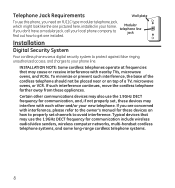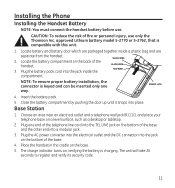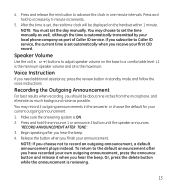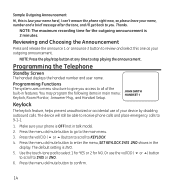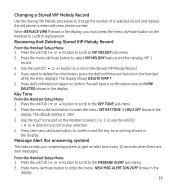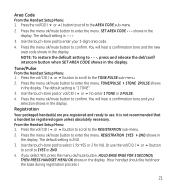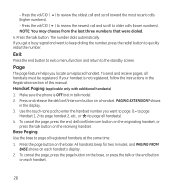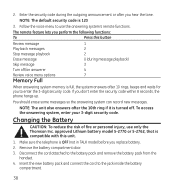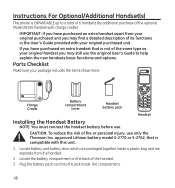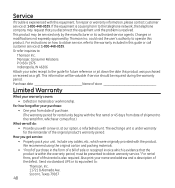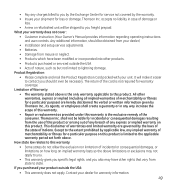GE 28118BE1 - Digital Cordless Phone Support and Manuals
Get Help and Manuals for this General Electric item

Most Recent GE 28118BE1 Questions
Caller Id Shows No Data
Caller ID will show caller information, but only rarely. It most often reads "No Data". I have a VOI...
Caller ID will show caller information, but only rarely. It most often reads "No Data". I have a VOI...
(Posted by annietruitt 9 years ago)
My Handset Stopped Working. The Battery Is Fine. Can I Replace It?
(Posted by olearymortgageservices 10 years ago)
Ac Adaptor
Where can I purchase a ac adaptor for my ge coredless phone?
Where can I purchase a ac adaptor for my ge coredless phone?
(Posted by frankiejackson 10 years ago)
Ge 28118 Battery Replacement Problem
I replaced the batteries in both handsets. When placed in the charging cradle, both read "Charging"....
I replaced the batteries in both handsets. When placed in the charging cradle, both read "Charging"....
(Posted by jhsmith5000 10 years ago)
Line In Use Light
line in use light on base unit has come on and will not go off unless i call the phone from my cell....
line in use light on base unit has come on and will not go off unless i call the phone from my cell....
(Posted by mvitina 11 years ago)
Popular GE 28118BE1 Manual Pages
GE 28118BE1 Reviews
We have not received any reviews for GE yet.