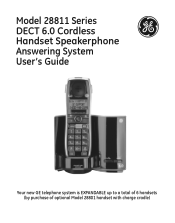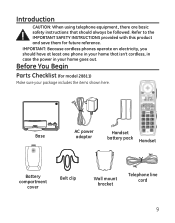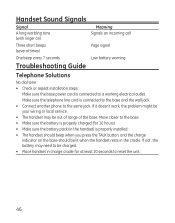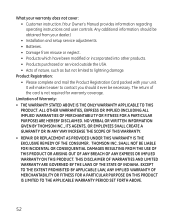GE 28811FE1 - Digital Cordless Phone Support and Manuals
Get Help and Manuals for this General Electric item

Most Recent GE 28811FE1 Questions
Is There A Alternate Model Handset That Can Be Used With The 28811 Model?
(Posted by burrkd 10 years ago)
Phone Interference
have a high pitched sound coming from handset during phone call.
have a high pitched sound coming from handset during phone call.
(Posted by risvoldjj 12 years ago)
Searching
My GE cordless model 28811 is not working. THe message says searching.
My GE cordless model 28811 is not working. THe message says searching.
(Posted by renekemp 13 years ago)
How Do I Register My Handset
(Posted by restrepofidel 13 years ago)
Do Not Distrub Button
Does the do not distrub button work on all phones on the same line
Does the do not distrub button work on all phones on the same line
(Posted by gbistrow 13 years ago)
Popular GE 28811FE1 Manual Pages
GE 28811FE1 Reviews
We have not received any reviews for GE yet.