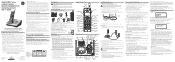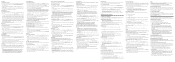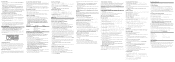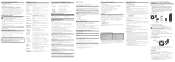GE 28031EE3 - Digital Cordless Phone Support and Manuals
Get Help and Manuals for this General Electric item

Most Recent GE 28031EE3 Questions
What Kind Of Batteries Do Ge28031ee3 Need?
Bought a Ge 28031ee3 set of phones at a sale put Fenzer bg0030 3.6v 600mAh Ni-MH batteries and get d...
Bought a Ge 28031ee3 set of phones at a sale put Fenzer bg0030 3.6v 600mAh Ni-MH batteries and get d...
(Posted by gale2628 7 years ago)
Ge Phone 27958ge1-a Messaging Is Not Working?
The message feature on my GE Phone 27958G1-a is not working.
The message feature on my GE Phone 27958G1-a is not working.
(Posted by mwnelson 8 years ago)
Put In New Batteries In All Three Phones Still States Low Battery
(Posted by shinningstarrrrr 10 years ago)
How Do I Retrieve Voicemail
(Posted by Anonymous-60067 11 years ago)
Call Blocking
I need to know how to block calls from designated callers
I need to know how to block calls from designated callers
(Posted by wilmaswann2002 12 years ago)
Popular GE 28031EE3 Manual Pages
GE 28031EE3 Reviews
We have not received any reviews for GE yet.