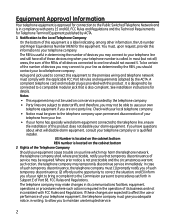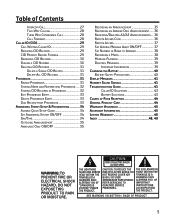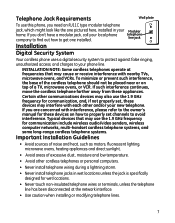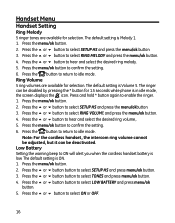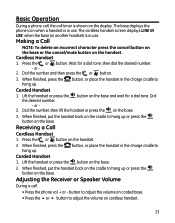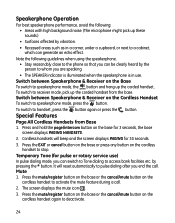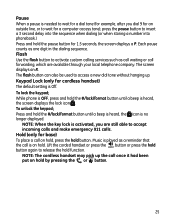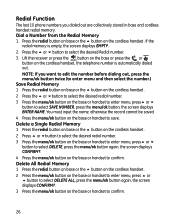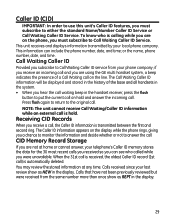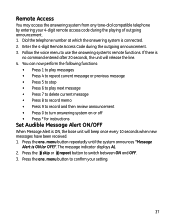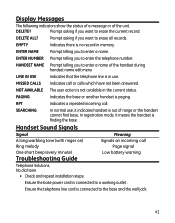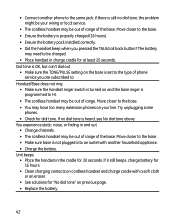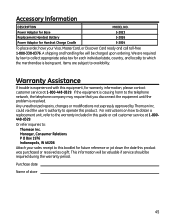GE 28871FE3 - Digital Cordless Phone Base Station Support and Manuals
Get Help and Manuals for this General Electric item

Most Recent GE 28871FE3 Questions
I Purchased This Item Second Hand Without A Manual And Unable To Get Any Respons
in the window or from the buttons. s GE28871FE3CordlessPhoone Base Thomson Inc.
in the window or from the buttons. s GE28871FE3CordlessPhoone Base Thomson Inc.
(Posted by seasun2 9 years ago)
Answering Machine Date/time
I need to correct the time/date on the answering machine
I need to correct the time/date on the answering machine
(Posted by macsingle9 11 years ago)
My Handsets Will Not Work How Do I Reset The Base To Get Them To Work Again
(Posted by maxwelldeanne 13 years ago)
Popular GE 28871FE3 Manual Pages
GE 28871FE3 Reviews
We have not received any reviews for GE yet.