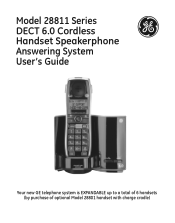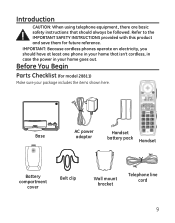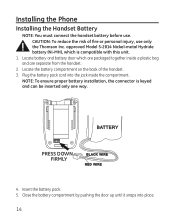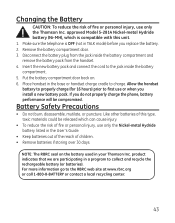GE 28811FE1 Support Question
Find answers below for this question about GE 28811FE1 - Digital Cordless Phone.Need a GE 28811FE1 manual? We have 1 online manual for this item!
Question posted by burrkd on February 17th, 2014
Is There A Alternate Model Handset That Can Be Used With The 28811 Model?
The person who posted this question about this GE product did not include a detailed explanation. Please use the "Request More Information" button to the right if more details would help you to answer this question.
Current Answers
Related GE 28811FE1 Manual Pages
Similar Questions
Gb Rechargeable Nimh Battery For Model 28225 Cordless Handset
(Posted by llindapaterakis3 11 years ago)
Model 28112 Cordless Handset Speakerphone Answering System
We changed our plan with our phone company and started receiving voice mail on our hand set which we...
We changed our plan with our phone company and started receiving voice mail on our hand set which we...
(Posted by Ddietz 12 years ago)
Searching
My GE cordless model 28811 is not working. THe message says searching.
My GE cordless model 28811 is not working. THe message says searching.
(Posted by renekemp 13 years ago)
How Do I Register My Handset
(Posted by restrepofidel 13 years ago)
Message Light On Cordless Phone Won't Stop Flashing
I have a GE Model 28811 DECT 6.0 cordless phone and the Charging/Message light keeps flashing even t...
I have a GE Model 28811 DECT 6.0 cordless phone and the Charging/Message light keeps flashing even t...
(Posted by Larry54142 13 years ago)