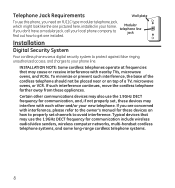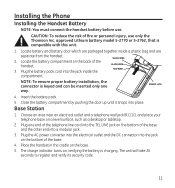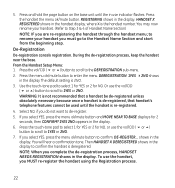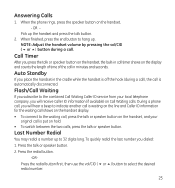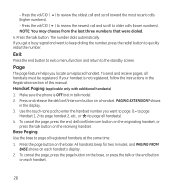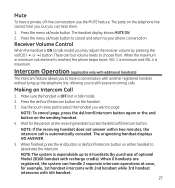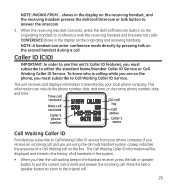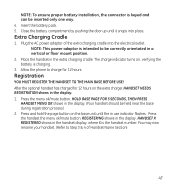GE 28118BE1 Support Question
Find answers below for this question about GE 28118BE1 - Digital Cordless Phone.Need a GE 28118BE1 manual? We have 1 online manual for this item!
Question posted by mvitina on January 14th, 2013
Line In Use Light
line in use light on base unit has come on and will not go off unless i call the phone from my cell. Answering machine will not come on when i call the phone
Current Answers
Related GE 28118BE1 Manual Pages
Similar Questions
I Have This Phone And The Answering Machine Works But The Handsets Dont. No Dial
I cant even get a noise out of the handsets . No dial tone no beeps no anything The answering machin...
I cant even get a noise out of the handsets . No dial tone no beeps no anything The answering machin...
(Posted by plkeith 10 years ago)
Is There A Way I Can Sync It With My Other House Phones?
is there a way i can sync it with my other house phones?
is there a way i can sync it with my other house phones?
(Posted by prittiegurl44 11 years ago)
Where Can I Buy This Phone Ge 28118be1 - Digital Cordless Phone
(Posted by michellesophielee 11 years ago)
How Can I Reset The Answering Machine On This Phone?
i am trying to help my mother reset the answering machine on this phone? it is not picking up???
i am trying to help my mother reset the answering machine on this phone? it is not picking up???
(Posted by wmehlman 12 years ago)
How To Set And Check Message From A Remote Phone?
How to set and check message from a remote phone?
How to set and check message from a remote phone?
(Posted by stevemak 12 years ago)