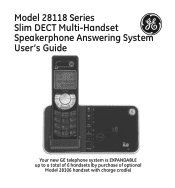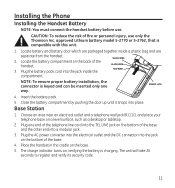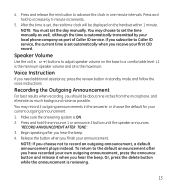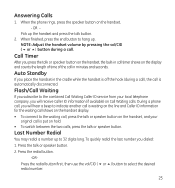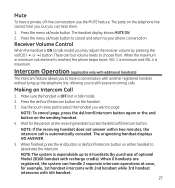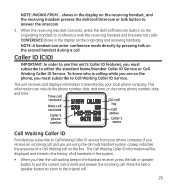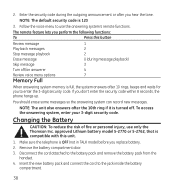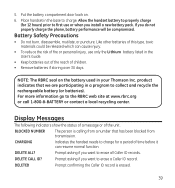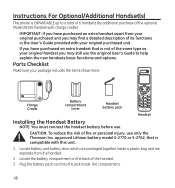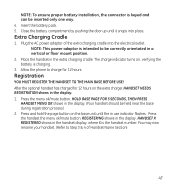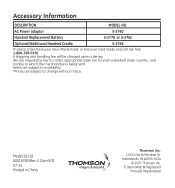GE 28118BE1 Support Question
Find answers below for this question about GE 28118BE1 - Digital Cordless Phone.Need a GE 28118BE1 manual? We have 1 online manual for this item!
Question posted by jhsmith5000 on May 26th, 2013
Ge 28118 Battery Replacement Problem
I replaced the batteries in both handsets. When placed in the charging cradle, both read "Charging". I let them set overnight. Next day there is nothing on the display. Will not get a dialtone. Apear to be dead. One of the old batteries still has some power left. Both handsets will still work normally with the old battery. Bought the first 2 batteries from Batteries Plus, locally, and ordred 2 online. Had the same results with both sets.
Current Answers
Related GE 28118BE1 Manual Pages
Similar Questions
My Handset Stopped Working. The Battery Is Fine. Can I Replace It?
(Posted by olearymortgageservices 10 years ago)
Where Can I Buy This Phone Ge 28118be1 - Digital Cordless Phone
(Posted by michellesophielee 11 years ago)
We Just Bought A New Battery For Our Ge Handset...how Long Do We Charge It?
(Posted by bobgamble 11 years ago)
Ge 28821fe2-a Dect 6.0 Digital Cordless Phone Digital System Goog-411 2 Handsets
i have this kind of phone and it keeps blinking telling me i have message and i dont know how to tak...
i have this kind of phone and it keeps blinking telling me i have message and i dont know how to tak...
(Posted by smitty22225 12 years ago)
I Am Looking For A Manual For The Ge 28223ee2 Digital Cordless Phone How Can I G
(Posted by jmarrsr 12 years ago)