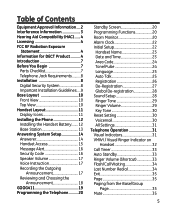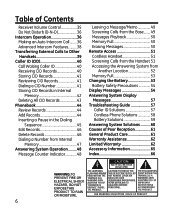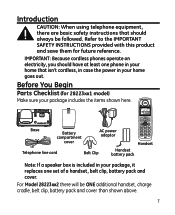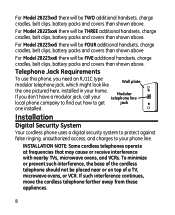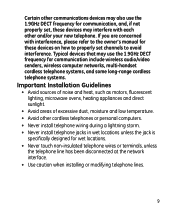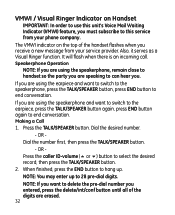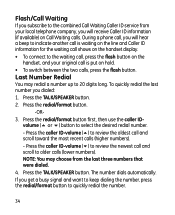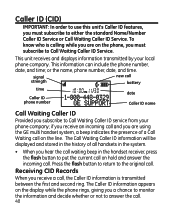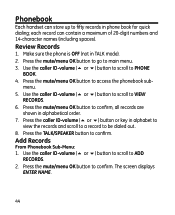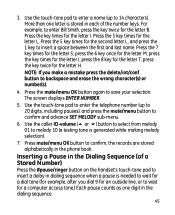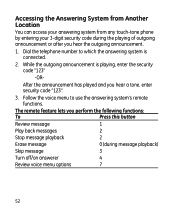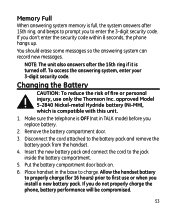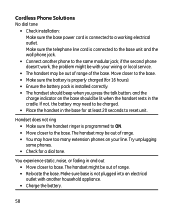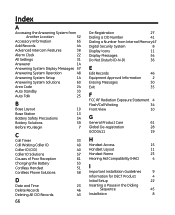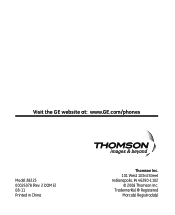GE 28223EE2 Support Question
Find answers below for this question about GE 28223EE2 - Digital Cordless Phone.Need a GE 28223EE2 manual? We have 1 online manual for this item!
Question posted by jmarrsr on September 13th, 2011
I Am Looking For A Manual For The Ge 28223ee2 Digital Cordless Phone How Can I G
Current Answers
Answer #1: Posted by EasyGreets on September 16th, 2011 4:12 PM
That site may ask for your email, but it isn't required in order to access the document. Although this manual is for the 28223EE1, I believe the 28223EE2 is the same -- just with a different number of additional handsets. Good luck! :)
EasyGreets -- Professionally recorded voice-mail greetings. http://www.EasyGreets.com or @EasyGreets on Twitter
Related GE 28223EE2 Manual Pages
Similar Questions
We are using two of the three handsets. It will ring at the other handset always. Every so often it ...