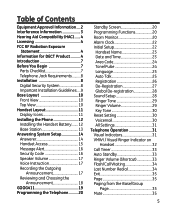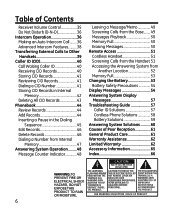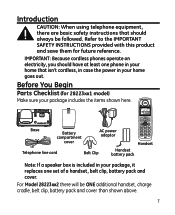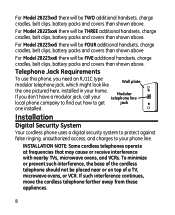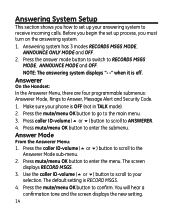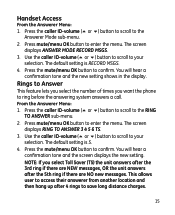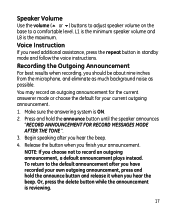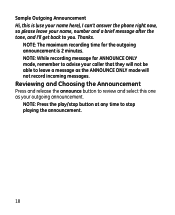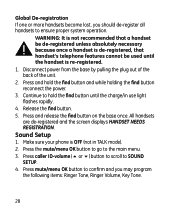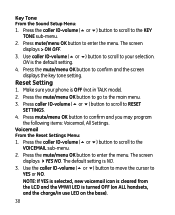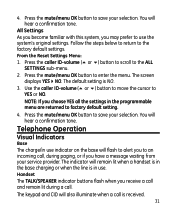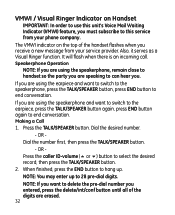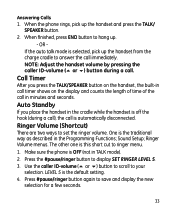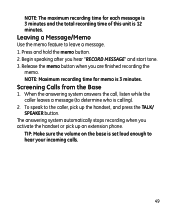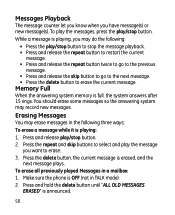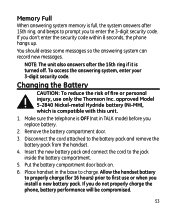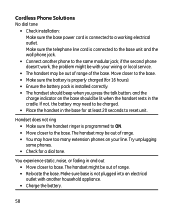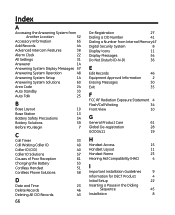GE 28223EE2 Support Question
Find answers below for this question about GE 28223EE2 - Digital Cordless Phone.Need a GE 28223EE2 manual? We have 1 online manual for this item!
Question posted by skiler117 on December 29th, 2012
Phone Does Not Ring At The Base Always.
We are using two of the three handsets. It will ring at the other handset always. Every so often it does not ring at the base. The answering machine turns on to record messages. Base phone has not ringed at this point.
Current Answers
Related GE 28223EE2 Manual Pages
Similar Questions
Our Phone System Only Rings Twice Before Going To The Answering Machine. A Mess
Aftger the phone rings twice, it goes to the answering machine which says the memory is full. We hav...
Aftger the phone rings twice, it goes to the answering machine which says the memory is full. We hav...
(Posted by lathamlibby 9 years ago)
I Have This Phone And The Answering Machine Works But The Handsets Dont. No Dial
I cant even get a noise out of the handsets . No dial tone no beeps no anything The answering machin...
I cant even get a noise out of the handsets . No dial tone no beeps no anything The answering machin...
(Posted by plkeith 10 years ago)
How Can I Reset The Answering Machine On This Phone?
i am trying to help my mother reset the answering machine on this phone? it is not picking up???
i am trying to help my mother reset the answering machine on this phone? it is not picking up???
(Posted by wmehlman 12 years ago)
Please Can You Help Me Find A Manual For Telco Al-101 Cordless Phone??
Thanks
(Posted by poulidis 12 years ago)
I Am Looking For A Manual For The Ge 28223ee2 Digital Cordless Phone How Can I G
(Posted by jmarrsr 12 years ago)