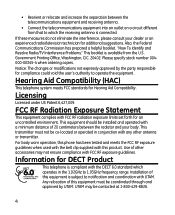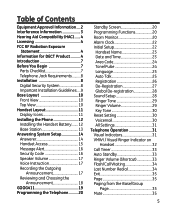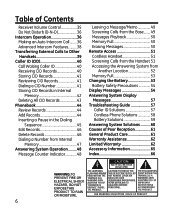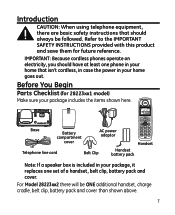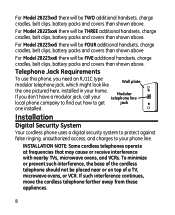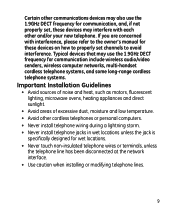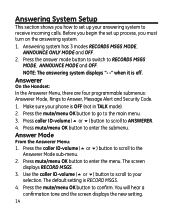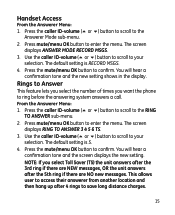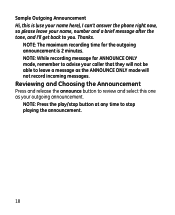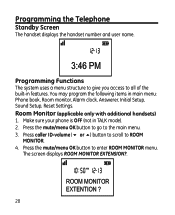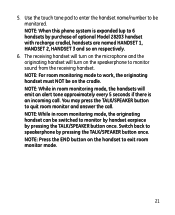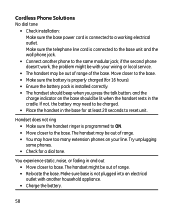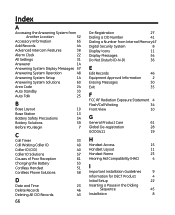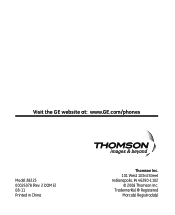GE 28223EE2 Support Question
Find answers below for this question about GE 28223EE2 - Digital Cordless Phone.Need a GE 28223EE2 manual? We have 1 online manual for this item!
Question posted by poulidis on December 2nd, 2011
Please Can You Help Me Find A Manual For Telco Al-101 Cordless Phone?? Thanks
The person who posted this question about this GE product did not include a detailed explanation. Please use the "Request More Information" button to the right if more details would help you to answer this question.
Current Answers
Answer #1: Posted by dandaman1200 on December 10th, 2011 9:34 AM
You can get a copy of the user's guide here:http://www.helpowl.com/manuals/GE/28223EE2/31024
Related GE 28223EE2 Manual Pages
Similar Questions
Gb Rechargeable Nimh Battery For Model 28225 Cordless Handset
(Posted by llindapaterakis3 11 years ago)
Phone Does Not Ring At The Base Always.
We are using two of the three handsets. It will ring at the other handset always. Every so often it ...
We are using two of the three handsets. It will ring at the other handset always. Every so often it ...
(Posted by skiler117 11 years ago)
I Am Looking For A Manual For The Ge 28223ee2 Digital Cordless Phone How Can I G
(Posted by jmarrsr 12 years ago)
Cordless Phone Battery
I have a GE 25846 cordless phone and need to replace the battery. The one currently in it is a 86144...
I have a GE 25846 cordless phone and need to replace the battery. The one currently in it is a 86144...
(Posted by szeliswa 12 years ago)
Cordless Phone
where can i get a ge manual for my cordless phone the model # 27901ge1 can anyone out there help me ...
where can i get a ge manual for my cordless phone the model # 27901ge1 can anyone out there help me ...
(Posted by cocolarry9 12 years ago)