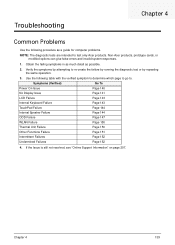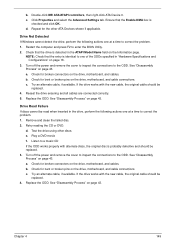Gateway NV-59C Support and Manuals
Get Help and Manuals for this Gateway Computers item

View All Support Options Below
Free Gateway NV-59C manuals!
Problems with Gateway NV-59C?
Ask a Question
Free Gateway NV-59C manuals!
Problems with Gateway NV-59C?
Ask a Question
Most Recent Gateway NV-59C Questions
I Have A Gateway Zx4665g-uw31 My Niece Got On It Somehow Changed The Password
i cant get oassed the first page tried eveything still cant get on it is there a button i can hit wh...
i cant get oassed the first page tried eveything still cant get on it is there a button i can hit wh...
(Posted by bobbystacy1985 9 years ago)
How Do You Connect Wireless On A Gateway Nv59c
(Posted by tuphild 9 years ago)
How To Get Boot Menu For Gateway Nv59c
(Posted by davWinthr 9 years ago)
How Do I Replace My Keyboard Of My Gateway Nv59c Laptop
(Posted by MoMmohd 9 years ago)
Nv59c How To Find Wireless Adapter
(Posted by craigma 9 years ago)
Gateway NV-59C Videos
Popular Gateway NV-59C Manual Pages
Gateway NV-59C Reviews
We have not received any reviews for Gateway yet.