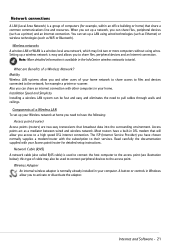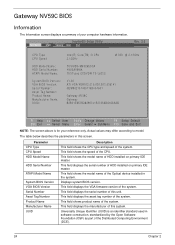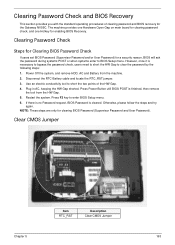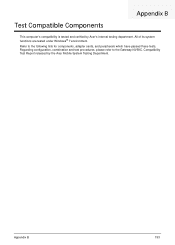Gateway NV-59C Support Question
Find answers below for this question about Gateway NV-59C.Need a Gateway NV-59C manual? We have 9 online manuals for this item!
Question posted by craigma on August 28th, 2014
Nv59c How To Find Wireless Adapter
The person who posted this question about this Gateway product did not include a detailed explanation. Please use the "Request More Information" button to the right if more details would help you to answer this question.
Current Answers
Related Gateway NV-59C Manual Pages
Similar Questions
Where Do The Wires Run From The Wireless Adapter In The Gateway Mx6930
I guess I worded my other question wrong so I'll try again. In the Gateway MX6930 I need to know whe...
I guess I worded my other question wrong so I'll try again. In the Gateway MX6930 I need to know whe...
(Posted by dgrannyof3 10 years ago)
I'm Wanting To Know If My Gateway Nv-59c Has A Keyboard Light On It.
(Posted by dperez0928 11 years ago)
My Wireless Adapter Wont Switch On
I RE-INSTALLED WINDOWS 7 BUT AFTER THE INSTALLATION MY WIFI ADAPTER COULDNT SWITCH ON ANYMORE
I RE-INSTALLED WINDOWS 7 BUT AFTER THE INSTALLATION MY WIFI ADAPTER COULDNT SWITCH ON ANYMORE
(Posted by PARSQUED 12 years ago)