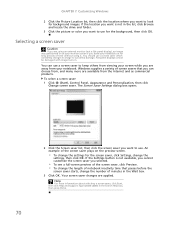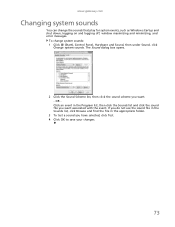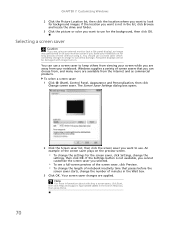Gateway NV-59C Support Question
Find answers below for this question about Gateway NV-59C.Need a Gateway NV-59C manual? We have 9 online manuals for this item!
Question posted by bobbystacy1985 on November 27th, 2014
I Have A Gateway Zx4665g-uw31 My Niece Got On It Somehow Changed The Password
i cant get oassed the first page tried eveything still cant get on it is there a button i can hit when restarting it that can override her email and password so i can put mine back like it was when i first got?
Current Answers
Related Gateway NV-59C Manual Pages
Similar Questions
How To Remove Cmos Battery From Gateway M-6847, And Reset Bios Password.
How To Remove Cmos Battery From Gateway m-6847, and reset BIOS password. Or just bypass the BIOS pas...
How To Remove Cmos Battery From Gateway m-6847, and reset BIOS password. Or just bypass the BIOS pas...
(Posted by blusnobal 9 years ago)
Help Gateway Laptop Not Turning On!!!
Plzzz help my Gateway NE56R41u, Is not turning on I had a couple USBs plugged into it and went to tu...
Plzzz help my Gateway NE56R41u, Is not turning on I had a couple USBs plugged into it and went to tu...
(Posted by Jrice163 10 years ago)
I'm Wanting To Know If My Gateway Nv-59c Has A Keyboard Light On It.
(Posted by dperez0928 11 years ago)
My Nv 59c Laptop Overheats
& Shuts Down. I Just Noticed The Fan Is Not Operati
How can I get my nv59c laptop to operating again? It overheats & shuts down very quickly. I noti...
How can I get my nv59c laptop to operating again? It overheats & shuts down very quickly. I noti...
(Posted by rid20029 11 years ago)