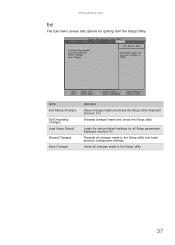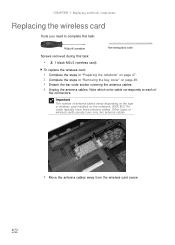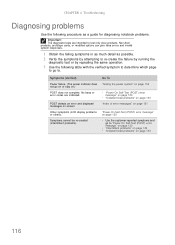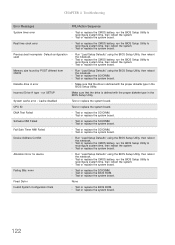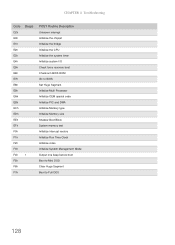Gateway NV-53A Support and Manuals
Get Help and Manuals for this Gateway Computers item

View All Support Options Below
Free Gateway NV-53A manuals!
Problems with Gateway NV-53A?
Ask a Question
Free Gateway NV-53A manuals!
Problems with Gateway NV-53A?
Ask a Question
Most Recent Gateway NV-53A Questions
Bios Password Needs Cleared On A Gateway Nv53a52u.
I have forgot the BIOS password to my Gateway NV53A52u laptop, so I downloaded the BIOS update for i...
I have forgot the BIOS password to my Gateway NV53A52u laptop, so I downloaded the BIOS update for i...
(Posted by new4todd 3 years ago)
How Do I Recover Lost Drives After Installing Win 7?
Cant get online wireless or with ethernet cable? Cant turn on wireless button also
Cant get online wireless or with ethernet cable? Cant turn on wireless button also
(Posted by joephantarasny 9 years ago)
How Do I Fix The Wireless Capability On My Gateway Nv53a
(Posted by Gencucu12 9 years ago)
How Do I Change The Font On The Keyboard For A Gateway Nv74? Somewhere I've Hit
somewhere i've hit a key that has changed what appears on the screen from say for ex, a question mar...
somewhere i've hit a key that has changed what appears on the screen from say for ex, a question mar...
(Posted by pkapush 9 years ago)
How Do I Get Into My Gateway Laptop That Is Password Protected Windows 7?
(Posted by GGGGibo1 9 years ago)
Gateway NV-53A Videos

Gateway NV55C NV59C DVD CD Replacement Install Guide - NV51B, NV53A
Duration: 1:26
Total Views: 1,734
Duration: 1:26
Total Views: 1,734
Popular Gateway NV-53A Manual Pages
Gateway NV-53A Reviews
We have not received any reviews for Gateway yet.