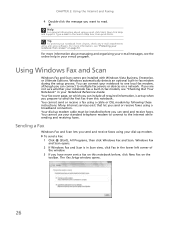Gateway NV-74 Support and Manuals
Get Help and Manuals for this Gateway Computers item

View All Support Options Below
Free Gateway NV-74 manuals!
Problems with Gateway NV-74?
Ask a Question
Free Gateway NV-74 manuals!
Problems with Gateway NV-74?
Ask a Question
Most Recent Gateway NV-74 Questions
Keyboard Apostrophe
When I press the apostrophe key when sending an email, everything looks fine. When it is sent to the...
When I press the apostrophe key when sending an email, everything looks fine. When it is sent to the...
(Posted by Cathyeisen 10 years ago)
Is There A Fuse Or Any Other Repairable Part In The Charging Circuit Of A Nv74?
gateway nv74 has good charger, new battery, powers up on ac, but battery doesn't charge, there appea...
gateway nv74 has good charger, new battery, powers up on ac, but battery doesn't charge, there appea...
(Posted by robertwilde 11 years ago)
Gateway NV-74 Videos
Popular Gateway NV-74 Manual Pages
Gateway NV-74 Reviews
We have not received any reviews for Gateway yet.