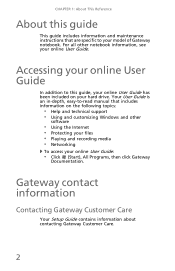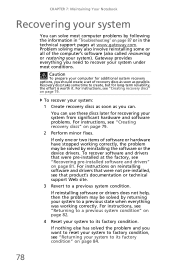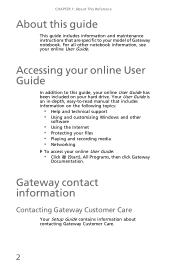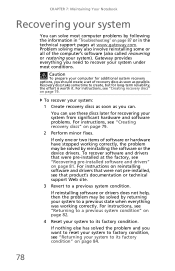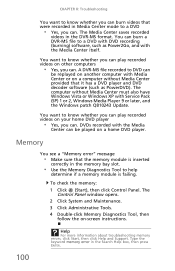Gateway NV-53 Support and Manuals
Get Help and Manuals for this Gateway Computers item

View All Support Options Below
Free Gateway NV-53 manuals!
Problems with Gateway NV-53?
Ask a Question
Free Gateway NV-53 manuals!
Problems with Gateway NV-53?
Ask a Question
Most Recent Gateway NV-53 Questions
S.o.s.
s.o.s. *Match part number for motherboard gateway laptop nv53a82u
s.o.s. *Match part number for motherboard gateway laptop nv53a82u
(Posted by ramondy3 7 years ago)
My Computer Quit Working, It Keeps Coming Up Windows Error Recovery Page, But
(Posted by mdhernandez2010 8 years ago)
Restore My Gateway Nv53 Back To Factory Settings
(Posted by ericpcrealestate 8 years ago)
Fx68310-03 Hdmi Port Does Not Work
(Posted by LStoutGM 9 years ago)
Gateway Nv53a24u Won't Start Windows
(Posted by sigmacmwd1 9 years ago)
Gateway NV-53 Videos
Popular Gateway NV-53 Manual Pages
Gateway NV-53 Reviews
We have not received any reviews for Gateway yet.