Gateway NV-53A Support Question
Find answers below for this question about Gateway NV-53A.Need a Gateway NV-53A manual? We have 9 online manuals for this item!
Question posted by pkapush on October 10th, 2014
How Do I Change The Font On The Keyboard For A Gateway Nv74? Somewhere I've Hit
somewhere i've hit a key that has changed what appears on the screen from say for ex, a question mark to the letter E with a french accent on it.
Current Answers
There are currently no answers that have been posted for this question.
Be the first to post an answer! Remember that you can earn up to 1,100 points for every answer you submit. The better the quality of your answer, the better chance it has to be accepted.
Be the first to post an answer! Remember that you can earn up to 1,100 points for every answer you submit. The better the quality of your answer, the better chance it has to be accepted.
Related Gateway NV-53A Manual Pages
Gateway Notebook User's Guide - Canada/French - Page 5


www.gateway.com
Changing color depth and screen resolution 68 Changing the appearance of windows and backgrounds . . . . . 69 Selecting a screen saver 70 Changing gadgets 71 Changing system sounds 73 Changing mouse, touchpad, or pointing device settings 74 Changing mouse settings 74 Changing touchpad or pointing device settings 75 Adjusting tablet, digital pen, and input panel settings 76 ...
Gateway Notebook User's Guide - Canada/French - Page 12


... containing the Start button on the left and a clock on your notebook starts, the first screen you when the security settings on the right.
The desktop is the bar at the bottom ... the recommended value or when updates are available. Other buttons on page 64.
6 The icon changes appearance to permanently delete them from this icon to programs, files, help for Windows and other tasks....
Gateway Notebook User's Guide - Canada/French - Page 19


...-Set the properties for the digital pen, tablet buttons, display
screen, and Input Panel.
• Table PC Input Panel (TIP)-Use its writing pad or soft keyboard for files and folders
A file or folder that they may be...on .
So you usually will have the Tablet PC features. www.gateway.com
Using advanced search options
Search can find the file or
folder you want.
Type files and folders in...
Gateway Notebook User's Guide - Canada/French - Page 21


...function as the right button on a standard keyboard. Press it on the screen before you tap, in the TIP help....
For more information about gestures and gesture symbols, as well as pressing the corresponding key ... you use gestures to avoid prolonged pressure on page 16. www.gateway.com
Using gestures
A gesture is a shape you draw with your...
Gateway Notebook User's Guide - Canada/French - Page 25


...gateway.com
Shortcuts
Help
For more information about Windows keyboard shortcuts, click Start, then click Help and Support.
To... Select multiple items in Click the first item, press and hold down
a list or window
the CTRL key... or window
Click the first item in the list, press and hold down the SHIFT key, then click the last item in the Recycle Bin.
Close the active window or program...
Gateway Notebook User's Guide - Canada/French - Page 74


... information and screen components (such as the screen background and screen saver. Screen resolution is the number of pixels (individual colored dots) your screen. The Display Settings dialog box opens.
2 To change the color ... after several seconds.
5 Click OK, then click Yes to suit your screen.
If the new settings do not look best displayed with the maximum number of the ...
Gateway Notebook User's Guide - Canada/French - Page 75


...color and design of the desktop background. www.gateway.com
Changing the appearance of windows and backgrounds
You can change the appearance of Windows desktop items, such as color schemes, shading effects, and screen fonts, click (Start), Control Panel, then under Appearance and Personalization, click Change the color scheme. To change Window colors and effects: 1 Click (Start), Control Panel...
Gateway Notebook User's Guide - Canada/French - Page 85


...Gateway notebooks) and configure Windows to create typed text from your mouse
pointer.
• Start On-Screen Keyboard displays a keyboard on -screen text and describes graphics. • Set up High Contrast changes...or
attached microphone, you can use
high-contrast colors. You can press
keys on the on-screen keyboard by clicking them with
speech recognition.
• Take Speech Tutorial helps ...
Gateway Notebook User's Guide - Canada/French - Page 104


... 72 control panel 72 Sidebar 71 using 71
game access restricting 83
Gateway Web address 2 Web site 2
Gigabit Ethernet 46
H
hard drive ... entering 52 ISP See Internet service
provider
K
keyboard icon 16
keyboard shortcuts 19
L
LCD panel using screen saver 70
links 23
M
maintenance backing up...47, 48 dial-up 22 DSL 23, 47, 48
mouse changing settings 74
moving files 10 files from old computer 93, 94 ...
Gateway Notebook User's Guide - English - Page 12


... Start button on the left and a clock on the menu that opens. The icon changes appearance to notify you when the security settings on your notebook are running. The desktop is where... Windows desktop. CHAPTER 2: Using Windows
Using the Windows desktop
After your notebook starts, the first screen you see "Using Windows Security Center" on the taskbar to open the program's window. Think ...
Gateway Notebook User's Guide - English - Page 74


... seems "false" or "jumpy," especially after several seconds.
5 Click OK, then click Yes to change the color depth or screen resolution: 1 Click (Start), Control Panel, then under Appearance and Personalization, click
Adjust Screen Resolution. Changing color depth and screen resolution
Color depth and screen resolution are two of colors available. Type adjusting monitor settings in your...
Gateway Notebook User's Guide - English - Page 75


... slider, then click OK.
The Window Color and Appearance dialog box opens.
2 Click one of the desktop background. www.gateway.com
Changing the appearance of windows and backgrounds
You can change the appearance of Windows desktop items, such as color schemes, shading effects, and screen fonts, click (Start), Control Panel, then under Appearance and Personalization, click
Customize colors.
Gateway Notebook User's Guide - English - Page 85


...correctly with your mouse.
• Start Narrator reads on-screen text and describes graphics. • Set up High Contrast changes the Windows color scheme to Speech on the left of ...Recognition turns on speech recognition. www.gateway.com
• Start Magnifier provides a close-up view of the window.
79 You can press
keys on the on-screen keyboard by clicking them with
speech recognition...
Gateway Notebook User's Guide - English - Page 104


... 72 control panel 72 Sidebar 71 using 71
game access restricting 83
Gateway Web address 2 Web site 2
Gigabit Ethernet 46
H
hard drive ... entering 52 ISP See Internet service
provider
K
keyboard icon 16
keyboard shortcuts 19
L
LCD panel using screen saver 70
links 23
M
maintenance backing up...47, 48 dial-up 22 DSL 23, 47, 48
mouse changing settings 74
moving files 10 files from old computer 93, 94 ...
Gateway Quick Start Guide for Windows 7 - Page 11


...; Please note that they can be deactivated before changing the battery. This slot allows you attach any network... recycling and disposal of batteries. ✓ There is on Gateway computers. Computer Basics - 11 Ultimate disposal of the battery,... performance of your local waste management officials for example: keyboard, printer, scanner). Battery Precautions and Disposal ✓ ...
Gateway Quick Start Guide for Windows 7 - Page 35


...your computer and check if it out. 2. Try to start your battery: 1. Press a key to change the screen saver properties:
a. e. Check your computer. Check that the battery is may be faulty....If you to refer to them to your computer and the wall socket. 3. Adjust the screen saver properties and the energy saving features
to remove the device. 2. Removing additional external devices ...
Gateway Quick Start Guide for Windows 7 - Page 36


... key to while the computer starts to display some details. Please read Removing additional external devices, Removing the battery and Removing additional internal hardware on all system requirements. Start your computer.
This may cause your computer using one of checks. Switch your keyboard to access the advanced startup options. 3. When the Gateway logo appears...
Gateway Quick Start Guide for Windows 7 - Page 38


... on the taskbar and select Task Manager. 2. Does this problem and avoid it .
The screen displays applications, but they crash or run erratically When your computer, press the Alt+F10 key upon start-up when the Gateway logo appears to start the Recovery Program.
If the program was originally supplied with System Restore. For...
Service Guide - Page 29
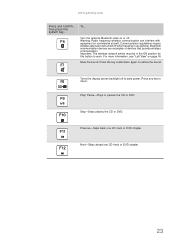
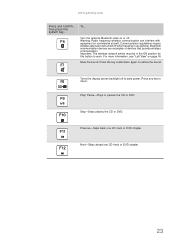
...Mute the sound. Turns the display screen backlight off to restore the sound.
Current aviation regulations require wireless devices to be in an airplane. Press the key combination again to save power.
Important:...CD or DVD. Press any key to work. Previous-Skips back one CD track or DVD chapter.
23
Play/ Pause-Plays or pauses the CD or DVD.
www.gateway.com
Press and hold FN,...
Service Guide - Page 43
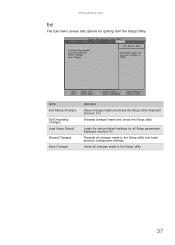
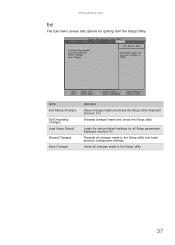
... loads previous configuration settings.
Keyboard shortcut: F10
Discards changes made and closes the Setup utility. Saves all changes made to the Setup utility.
37 Keyboard shortcut: F9
Discards all changes made to CMOS. Loads the factory-default settings for quitting from the Setup Utility. www.gateway.com
Exit
The Exit menu screen lists options for all Setup...
Similar Questions
I Need Instructions On How To Remove/replace Keyboard Gateway Nv77h18u
Some keys are working intermittently and I want to replace the keyboard and cant find correct instru...
Some keys are working intermittently and I want to replace the keyboard and cant find correct instru...
(Posted by makir1 10 years ago)

