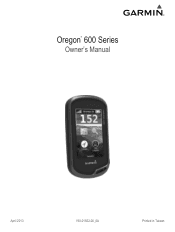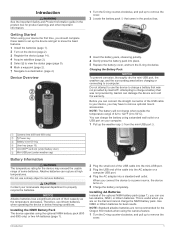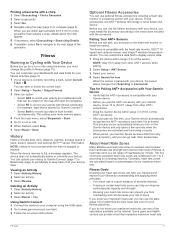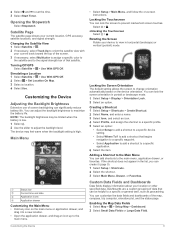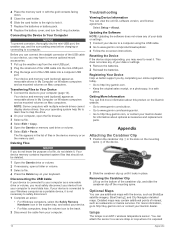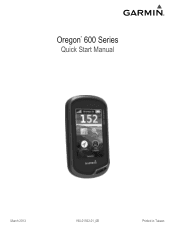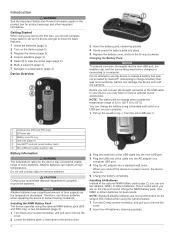Garmin Oregon 600 Support and Manuals
Get Help and Manuals for this Garmin item

View All Support Options Below
Free Garmin Oregon 600 manuals!
Problems with Garmin Oregon 600?
Ask a Question
Free Garmin Oregon 600 manuals!
Problems with Garmin Oregon 600?
Ask a Question
Garmin Oregon 600 Videos

Garmin Oregon 600 - nešiojamas ir itin turist? pam?gtas navigatorius
Duration: 3:11
Total Views: 700
Duration: 3:11
Total Views: 700
Popular Garmin Oregon 600 Manual Pages
Garmin Oregon 600 Reviews
We have not received any reviews for Garmin yet.