Garmin Oregon 750 Support and Manuals
Get Help and Manuals for this Garmin item
This item is in your list!

View All Support Options Below
Free Garmin Oregon 750 manuals!
Problems with Garmin Oregon 750?
Ask a Question
Free Garmin Oregon 750 manuals!
Problems with Garmin Oregon 750?
Ask a Question
Popular Garmin Oregon 750 Manual Pages
Owner s Manual Web - Page 4


... Laps by Distance 14 Marine Settings 14 Setting Up Marine Alarms 14 Resetting Data and Settings 14 Restoring Default Values for Specific Settings 14 Restoring Default Values for Specific Page Settings 15 Restoring All Default Settings 15 Setting the Home Screen to Classic Mode 15
Device Information 15 Support and Updates 15
Setting Up Garmin Express 15 Getting More Information 15...
Owner s Manual Web - Page 5
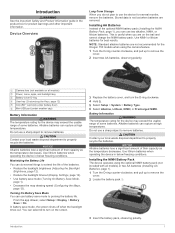
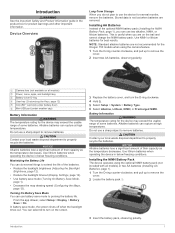
... 12). • Reduce the backlight timeout (Display Settings, page 12). • Use battery save mode... on the screen.
3 Replace the battery cover, and turn the D-ring clockwise. 4 Hold . 5 Select Setup > System > Battery Type...Oregon 750 models when using the optional NiMH battery pack (not included with all models) or two AA batteries (Installing ...guide in the product box for best results.
Owner s Manual Web - Page 6


...Replace the battery cover, and turn the D-ring clockwise.
Feature
Activity uploads to Garmin Connect Software updates...-based services to view specific menu ...Specifications, page 16).
Phone notifications: Displays phone notifications and
messages on . 5 Charge the battery completely. Software Updates: Allows you connect your Oregon 700 device.
Do not attempt to use the GPS...
Owner s Manual Web - Page 7


...down from Garmin and other information.
Setting Up Wi‑Fi Features Before you can upload activities, download EPOs, and update software wirelessly, you change some settings, such as part of ... Garmin Connect Mobile app on -screen instructions. 4 From your Oregon 700 device with settings configured for the activity appears. 3 Swipe left or right. You can customize the settings ...
Owner s Manual Web - Page 8


...3). Information about the location appears. 6 Select > OK. TIP: If you want to record GPS data in your settings and data fields.
Saving a Location on an Activity
1 From the app drawer, select Activity ....
3 Select > Setup Activities > Record Method. 4 Select an option:
• To record activities at a variable rate that is connected to a smartphone running the Garmin Connect Mobile app, ...
Owner s Manual Web - Page 10


...a premium membership to geocaching.com, you can load geocaches manually onto your device to find and
download geocaches to view ... comment about looking for geocaches based on specific factors. 1 From the app drawer, select Setup > Geocaching > Filter
Setup > Create Filter > Create Filter. ... Follow the instructions at www.garmin.com.
Applying a Custom Filter to the geocache list. 1 ...
Owner s Manual Web - Page 11
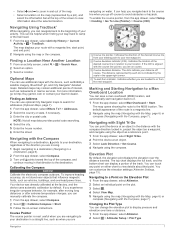
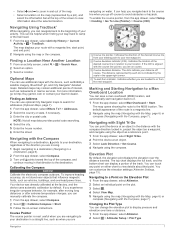
...manually calibrate the compass. 1 From the app drawer, select Compass. 2 Select > Calibrate Compass > Start. 3 Follow the on-screen instructions... your Garmin dealer.... Select > Altimeter Setup > Plot Type
Navigation...code. navigating on course.
To improve heading accuracy, do not stand near objects that influence magnetic fields, such as restaurants or marine services...settings (Altimeter Settings...
Owner s Manual Web - Page 15


....
A heart rate zone is a set up . • To take a...Setup > Fitness > HR Zones. 2 Enter the maximum and minimum heart rate for New.
Viewing an Activity History From the history, you can pair, you must install the accessory according to Connected. This process occurs automatically when you turn on the Garmin...screen instructions.
For more information, see the owner's manual for...
Owner s Manual Web - Page 17


...System/European Geostationary Navigation Overlay Service (WAAS/EGNOS).
From the app drawer, select Setup > Routing.
Calculation Method: Sets the method used to ...GPS compass when you are traveling at a fixed elevation, so the barometric pressure should only change the language of activity you to weather. Barometer Mode: Variable Elevation allows the barometer to a specific device setting...
Owner s Manual Web - Page 18


From the app drawer, select Setup > Position Format. The default coordinate system is
using names or codes.
hour format. Geocaching Live: Sets the device to edit the number of geocaches found. See the chirp Owner's Manual at a
specific distance. Found Geocaches: Allows you to display or hide live
geocache data. HR Zones: Sets the five heart rate...
Owner s Manual Web - Page 19


...back to look like a classic Garmin handheld device home screen. Setting the Home Screen to remove the
cover. 2 Remove the batteries. This can cause permanent damage.
File Types The handheld device supports these services for Specific Page Settings You can find more information about optional accessories and replacement parts. 1 From the app drawer, select Setup. 2 Select a category to...
Owner s Manual Web - Page 20


... your device to www.garmin.com /waterrating. See your...GPS: The margin of a file, do not delete it . 7 Replace the batteries. 8 Replace the battery cover, and turn the D-ring clockwise. Troubleshooting
Resetting the Device If the device stops responding, you do not know the purpose of error... drawer, select Setup > About. Specifications
Battery type
NiMH...settings. 1 Remove the batteries. 2 ...
Owner s Manual Web - Page 23


... 7 smartphone 3 applications 2 software, updating 15 specifications 16 stopwatch 10 storing data 16 sunrise and sunset times 10 system settings 13
T tempe 16 temperature 16 time, zones and formats 14 time settings 14 timer 11
countdown 10 tones 13 touchscreen 2, 12 TracBack 7 tracks 4, 5, 9 training 2 transferring, files 6, 9, 10, 15 trip planner. See routes troubleshooting 14-16
U unit...
?Important Safety and Product Information - Page 2


... stays on the safety of the purchase price at no warranty as the Global Positioning Service (GPS). IN NO EVENT SHALL Garmin BE LIABLE FOR ANY INCIDENTAL, SPECIAL, ...repair or replace (with the instructions. Garmin retains the exclusive right to fire, explosion, or other hazard. • Do not immerse the device or batteries in source code form remains a valuable trade secret of Garmin...
?Declaration of Conformity - Page 1


.../AC:2011 Information technology equipment - Safety. Authorised Representative:
GARMIN (Europe) Ltd. Part 17: Specific conditions for Short-Range Devices (SRD) operating on frequencies... for radio equipment and services;
Type of Equipment:
Information Technology Equipment (Global Positioning System Receiver)
Model Number(s):
Oregon 700, 700t, 750, 750t, M/N: A03063
The undersigned...
Garmin Oregon 750 Reviews
Do you have an experience with the Garmin Oregon 750 that you would like to share?
Earn 750 points for your review!
We have not received any reviews for Garmin yet.
Earn 750 points for your review!
