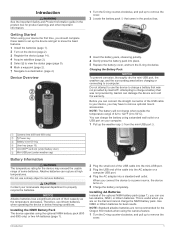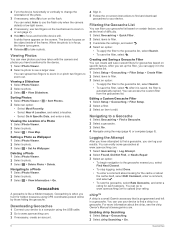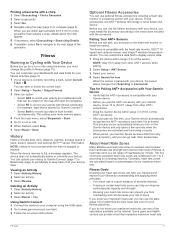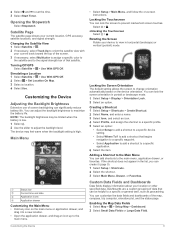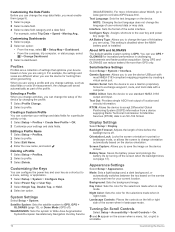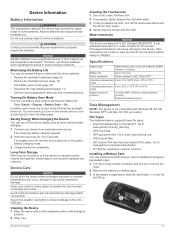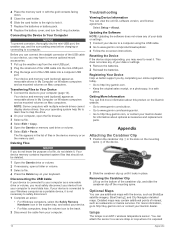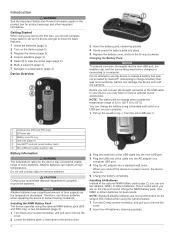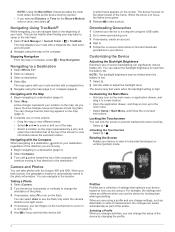Garmin Oregon 650t Support and Manuals
Get Help and Manuals for this Garmin item

View All Support Options Below
Free Garmin Oregon 650t manuals!
Problems with Garmin Oregon 650t?
Ask a Question
Free Garmin Oregon 650t manuals!
Problems with Garmin Oregon 650t?
Ask a Question
Most Recent Garmin Oregon 650t Questions
How To Acquire Satellites?
The manual tells me to hold the power button. All that does is immediately turn the device off.
The manual tells me to hold the power button. All that does is immediately turn the device off.
(Posted by wfsteele 1 year ago)
How Do I Get Satellite View Instead Of Topo View On The Map?
(Posted by michaelfeatherstone 8 years ago)
I Have The Oregon 650t. Can This Gps Be Used To Calculate Acreage.
(Posted by tlaque8888 10 years ago)
Lenguage Problem
I´ve problem with my new gps , i change de language and naw i dont know how to change to spani...
I´ve problem with my new gps , i change de language and naw i dont know how to change to spani...
(Posted by dherrancorrea 10 years ago)
Garmin Oregon 650t Videos
Popular Garmin Oregon 650t Manual Pages
Garmin Oregon 650t Reviews
We have not received any reviews for Garmin yet.