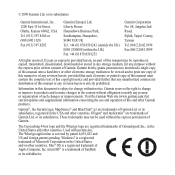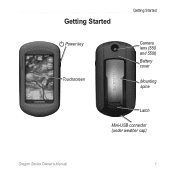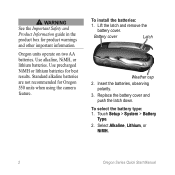Garmin Oregon 550 - Hiking GPS Receiver Support and Manuals
Get Help and Manuals for this Garmin item

View All Support Options Below
Free Garmin Oregon 550 manuals!
Problems with Garmin Oregon 550?
Ask a Question
Free Garmin Oregon 550 manuals!
Problems with Garmin Oregon 550?
Ask a Question
Most Recent Garmin Oregon 550 Questions
How To Put Micro Sd Card In Garmin Oregon 550
(Posted by jandcadiy 10 years ago)
How To Create Garmin Oregon 550t Tracks
(Posted by ninilda 10 years ago)
Garmin Oregon 550 Does Not Turn On
(Posted by Hondamomma 10 years ago)
How Do I Delete The Recent Find List From The Where To Screen On The Oregon 550
(Posted by enewt 11 years ago)
Correction Needed On Map Location Of Company.
need the mapping of our location corrected. Sending to wrong address.
need the mapping of our location corrected. Sending to wrong address.
(Posted by sunrisebeachrvpark 11 years ago)
Garmin Oregon 550 Videos
Popular Garmin Oregon 550 Manual Pages
Garmin Oregon 550 Reviews
We have not received any reviews for Garmin yet.