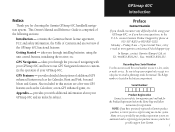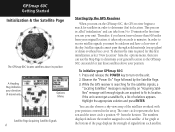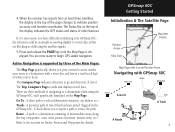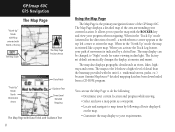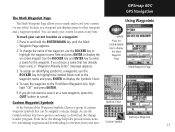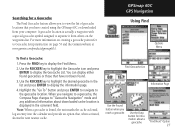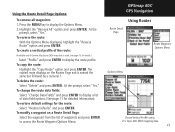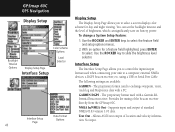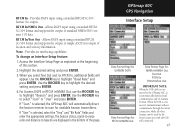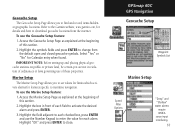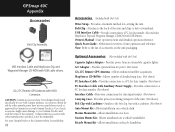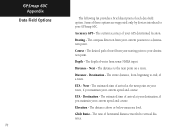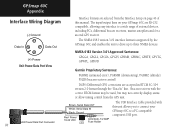Garmin GPSMAP 60C - Hiking GPS Receiver Support and Manuals
Get Help and Manuals for this Garmin item
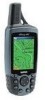
View All Support Options Below
Free Garmin GPSMAP 60C manuals!
Problems with Garmin GPSMAP 60C?
Ask a Question
Free Garmin GPSMAP 60C manuals!
Problems with Garmin GPSMAP 60C?
Ask a Question
Most Recent Garmin GPSMAP 60C Questions
Why Will The Map Images Of My Topo Download Not Appear On The Screen?
I bought the 1/24000 NE Topo map for my Garmin 60C. I loaded it into the device but the map image wo...
I bought the 1/24000 NE Topo map for my Garmin 60C. I loaded it into the device but the map image wo...
(Posted by mblom 11 years ago)
Garmin GPSMAP 60C Videos
Popular Garmin GPSMAP 60C Manual Pages
Garmin GPSMAP 60C Reviews
We have not received any reviews for Garmin yet.