Garmin eTrex Camo - Hiking GPS Receiver Support and Manuals
Get Help and Manuals for this Garmin item
This item is in your list!

View All Support Options Below
Free Garmin eTrex Camo manuals!
Problems with Garmin eTrex Camo?
Ask a Question
Free Garmin eTrex Camo manuals!
Problems with Garmin eTrex Camo?
Ask a Question
Garmin eTrex Camo Videos
Popular Garmin eTrex Camo Manual Pages
Quick Start Guide - Page 1
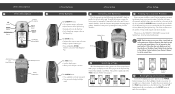
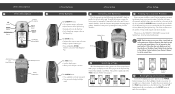
... by turning the D-ring at the back of the unit.
To install the batteries, remove the battery cover by the SkyView Page. Press and hold the POWER button to set the correct time. If the eTrex does not display your Owner's Manual
to turn the backlighting on, press and release the POWER button from...
Quick Start Guide - Page 2
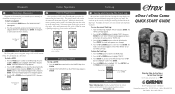
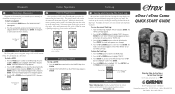
... REVIEW WAYPOINT Page appears.
2. Go right until it .
You can clean up the screen by -Step Instructions to Get You Started
(Turn this page and begin with Step 1)
© 2004 Garmin ... www.garmin.com
eTrex / eTrex Camo QUICK START GUIDE
Step-by clearing the track log (the lines left . or its subsidiaries Garmin International, Inc. 1200 E. 151st St., Olathe, KS 66062 USA
Part Number 190...
Owner's Manual - Page 2
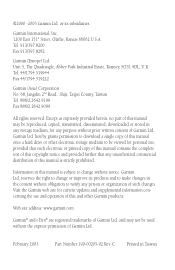
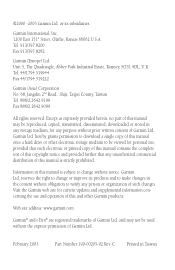
Unit 5, The Quadrangle, Abbey Park Industrial Estate, Romsey, SO51 9DL, U.K. Except as expressly provided herein, no part of this manual is subject to change without prior written consent of this manual is strictly prohibited. Garmin Ltd. February 2003
Part Number 190-00205-02 Rev. and may be reproduced, copied, transmitted, disseminated, downloaded or stored in this...
Owner's Manual - Page 3
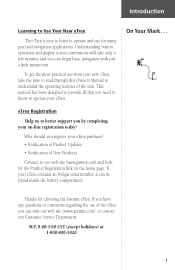
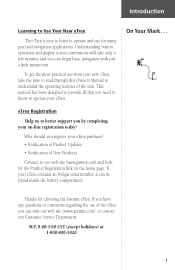
... site (www.garmin.com) or contact our Customer Service Department:
M-F, 8:00-5:00 CST (except holidays) at 1-800-800-1020.
1 Understanding button operation and display screen conventions will take the time to read through this Owner's Manual to understand the operating features of the eTrex you can begin basic navigation with just a little instruction. On Your...
Owner's Manual - Page 6
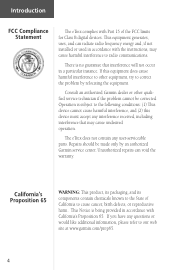
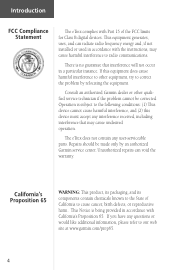
... to correct the problem by an authorized Garmin service center. Unauthorized repairs can radiate radio frequency energy and, if not installed or used in a particular instance. If you have any user-serviceable parts. If this device must accept any interference received, including interference that interference will not occur in accordance with the instructions, may cause undesired...
Owner's Manual - Page 7
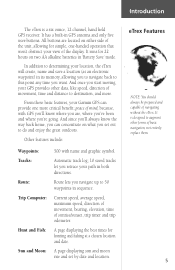
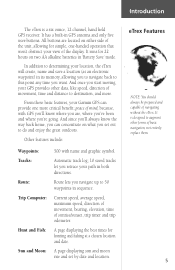
...sunrise/sunset, trip timer and trip odometer. And once you start moving, your Garmin GPS can concentrate on what you set by date and location.
Introduction
The eTrex is designed to this point any time you want. It has a built-in... been and where you retrace your view of basic navigation, not entirely replace them.
5
It runs for hunting and fishing at a chosen location and date.
Owner's Manual - Page 10


... operation from an automobile cigarette lighter.
Owner's Manual
Quick Start Guide
Optional Accessories Carrying Case
Protects the eTrex when not in 'Battery Save' mode. PC Cable/Auto Power Adapter
Allows transfer of the unit for creating waypoints and routes on two AA batteries (not included),
which are installed at the back of data from the...
Owner's Manual - Page 16
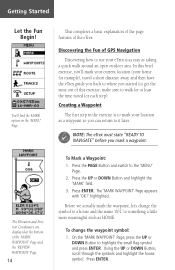
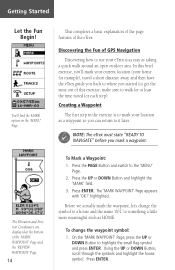
..." before you started (to get the most out of GPS Navigation
Discovering how to use your eTrex is to mark your home for example), travel a short distance away, and then have the eTrex guide you back to something a little more meaningful such as ... a basic explanation of the page features of the 'MARK WAYPOINT' Page and the 'REVIEW WAYPOINT' Page.
14
To Mark a Waypoint: 1.
Press ENTER.
Owner's Manual - Page 18
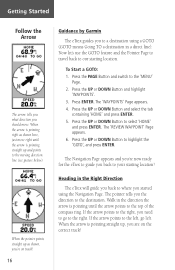
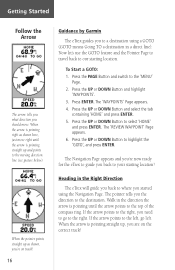
...pointing until the arrow is pointing straight up , you are on track!
16
Guidance by Garmin
The eTrex guides you should move right until the arrow points to your starting location. Getting Started
Follow ...Press the UP or DOWN Button and select the tab
containing 'HOME' and press ENTER. 5. The 'REVIEW WAYPOINT' Page appears. 6. If the arrow points to the right, you back to the top of...
Owner's Manual - Page 38


...User Datum Setup. There is also a "User" position format which will enhance your overall knowledge of GPS.
36... for links to Garmin user-grid and user datum information. There are using maps or charts that provides...eTrex is a reference model of the map. You may also choose the "User" datum for use with custom designed grids. To change the datum if you are also excellent navigation and GPS...
Owner's Manual - Page 41


...: Use the 'RTCM IN' setting if your eTrex with external NMEA devices, DGPS beacon receivers, a personal computer, etc. Reference
Interface Page
The Interface Page allows you to connect and use devices such as computers and differential GPS (DGPS) beacon receivers with a PC.
• Garmin DGPS - allows DGPS input using a Garmin beacon receiver and a standard RTCM...
Owner's Manual - Page 42
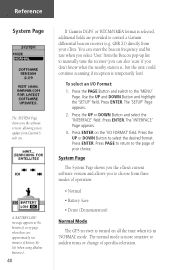
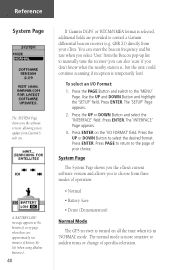
...SETUP' field. The 'SETUP...shows you the eTrex's current software version and allows you to choose from the Beacon pop-up list to control a Garmin differential beacon receiver...manually tune the receiver (you can enter the beacon frequency and bit rate when you select 'User' from three modes of operation:
• Normal
• Battery Save
• Demo (Demonstration)
Normal Mode
The GPS...
Owner's Manual - Page 44


...)
Performance
Receiver:
Differential-ready, 12 parallel channel
Acquisition time:
Approx. 15 seconds (warm start) Approx. 45 seconds (cold start) Approx. 5 minutes (First Time/AutoLocate™)
Update Rate:
1/second, continuous
GPS Accuracy:
Owner's Manual - Page 48


... the eTrex.
eTrex Connector
Ground (-) Data Out Data In Power (+)
Ground (-) Data Out Data In
Black White Green
Data Cable
46
NMEA 0183 Version 3.0 Approved Sentences: GPGGA, GPGLL, GPGSA, GPGSV, GPRMB, GPRMC, GPRTE, GPVTG, GPWPL, GPBOD
Garmin Proprietary Sentences: PGRME (estimated error), PGRMM (datum string), PGRMZ (altitude), PSLIB (beacon receiver control)
DGPS (Differential GPS...
Owner's Manual - Page 50


... accurate to everyone. Maidenhead
Yes. The eTrex is free to within 15 meters without Qatar Grid
the DoD-imposed Selective Availability (S/A).
Why can clear the track log, but we suggest that will effect the accuracy of User Defined Grid
the GPS receiver is a Garmin GPS? depending on your eTrex.
48 You can 't I turn off...
Garmin eTrex Camo Reviews
Do you have an experience with the Garmin eTrex Camo that you would like to share?
Earn 750 points for your review!
We have not received any reviews for Garmin yet.
Earn 750 points for your review!

