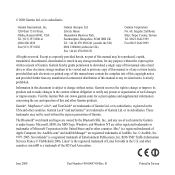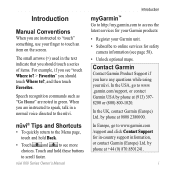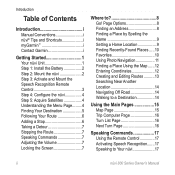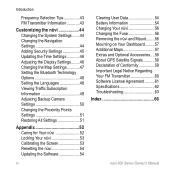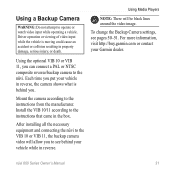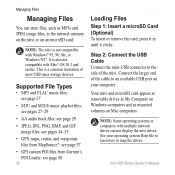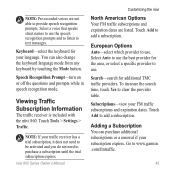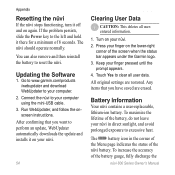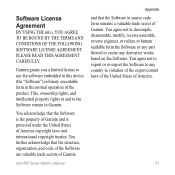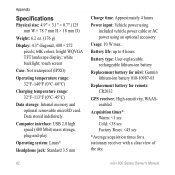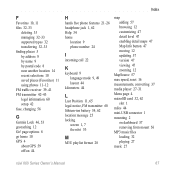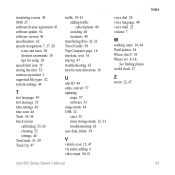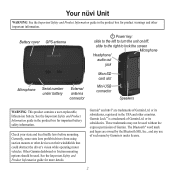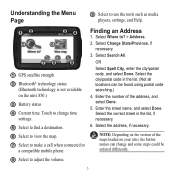Garmin nuvi 860 - Hiking GPS Receiver Support and Manuals
Get Help and Manuals for this Garmin item

View All Support Options Below
Free Garmin nuvi 860 manuals!
Problems with Garmin nuvi 860?
Ask a Question
Free Garmin nuvi 860 manuals!
Problems with Garmin nuvi 860?
Ask a Question
Most Recent Garmin nuvi 860 Questions
How Can I Update My Garmin 860atl With The Latest Maps And Directions, I General
(Posted by daviddgw 11 years ago)
Delay When Entering Text
sometimes the curser stops for a minute or two when entering an address. then it catches up and i ca...
sometimes the curser stops for a minute or two when entering an address. then it catches up and i ca...
(Posted by arjays35224 11 years ago)
Which Is The Serial Number On A Garmin Nuvi 860?
(Posted by Anonymous-48463 12 years ago)
Garmin nuvi 860 Videos
Popular Garmin nuvi 860 Manual Pages
Garmin nuvi 860 Reviews
We have not received any reviews for Garmin yet.