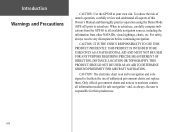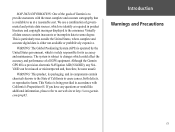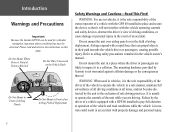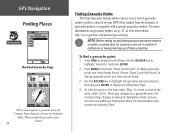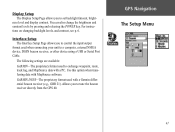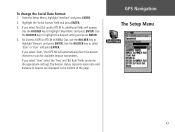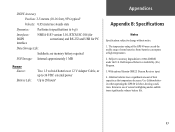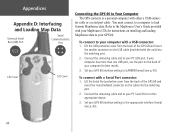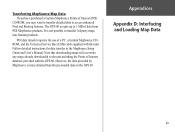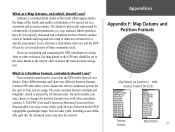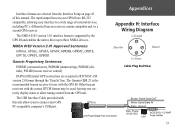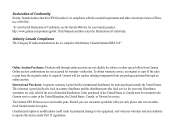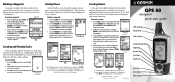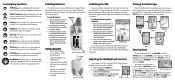Garmin GPS 60 - Hiking GPS Receiver Support and Manuals
Get Help and Manuals for this Garmin item

View All Support Options Below
Free Garmin GPS 60 manuals!
Problems with Garmin GPS 60?
Ask a Question
Free Garmin GPS 60 manuals!
Problems with Garmin GPS 60?
Ask a Question
Most Recent Garmin GPS 60 Questions
Where Do I Find Serial Number Of Garmin Gps60
Where do I find the serial number on my Garmin GPS60
Where do I find the serial number on my Garmin GPS60
(Posted by kelly75851 10 years ago)
Garmin Gps60 Software Update And Compatibility With Mac
I have a GPS60 (circa 2004) but have never updated software. Can I still do this? Can I update softw...
I have a GPS60 (circa 2004) but have never updated software. Can I still do this? Can I update softw...
(Posted by peteressex 11 years ago)
What Is Trasseuse
(Posted by mednog 12 years ago)
How Change 3 Dimensional To 2 Dimensional In Map Page?
(Posted by dansat13 12 years ago)
Garmin GPS 60 Videos
Popular Garmin GPS 60 Manual Pages
Garmin GPS 60 Reviews
We have not received any reviews for Garmin yet.